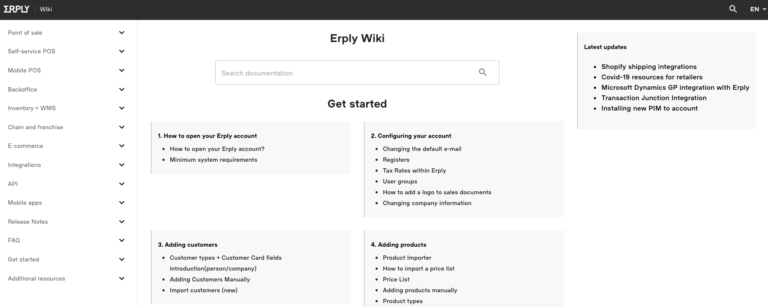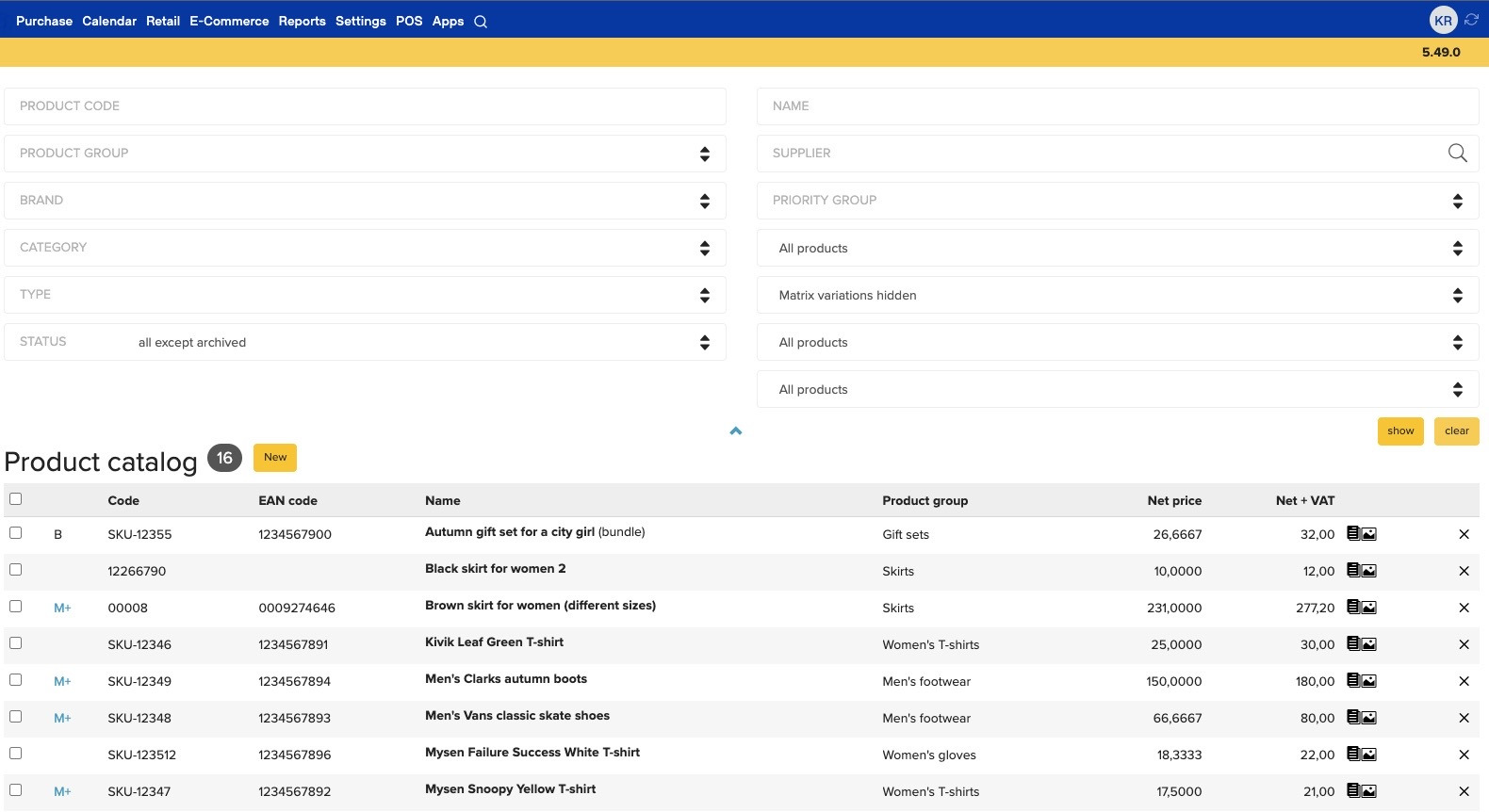When moving to a new POS system many owners think mostly about the time and money that will be saved in the streamlining of paperwork, or the organization they can now apply to their inventory to get their margins and costs under their thumb.
Often, the common store clerk’s needs in this arena are overlooked. New Point of Sale systems requires doing new staff training, not only for the back office but everyone.
Luckily there are many strategies for training staff efficiently to increase the return on investment.
In a good POS system, most customer-facing options should be fairly intuitive: customer lookup, price check, adding an item and making a basic cash sale should be something your clerks can figure out within a few moments of playing with a system. If this isn’t the case, maybe you want to look around for a system with a better user interface.
From there, look at your job roles, and what you’re looking to get out of your system.
Retail ERP systems with deep back-office functionality can incorporate wide-ranging and non-related functionalities. Don’t feel like you have to learn all off of them, or that your staff has to either. Learn the parts that you use and the parts that you can begin to use to get better information back out of your system.
Once you’ve determined what you want out of your system, look at how training is offered. There are many modes of training and each has its own appeal. Some things to think about are how many people need to be trained, how much time do you have for training them, how do you plan on training the next new hire, and what happens in a year when you need to train more new people?
One of the most cost-effective training methods is the remote training by Webinar.
Most of these training are held by a knowledgeable staff person who can share a screen with you and walk through the elements you need to learn. This is a responsive training and is efficient with both large and small numbers.
Like many training methods, however, the more in-depth the topic is, and the more questions likely to be asked the smaller the group should be to make sure the topic pertains to all persons there and is being taught at a level appropriate to all attendees.
For smaller groups, onsite or classroom training can be very effective.
This can be a dedicated POS day, where a training staff or staffer can work with your whole group on learning the new system as it pertains to their job roles.
Separating by job roles allows one job role to practice their specific tasks while another job role gets hands-on training.
With an efficient trainer to trainee ratio this option is appealing, but often time and cost-prohibitive, as it requires getting everyone in the same room at the same time for a few hours to a day.
A favored training method for larger organizations is a train-the-trainer approach.
This is where the host organization designates a POS wizard who gets unlimited contact with the POS company’s training staff for a golden period (usually a few months). This allows that wizard to gather a deep expertise in the system that they can convey to all the necessary parties.
Trainers can onboard new staff, be the first line of troubleshooting, and create a sense of ownership over your retail ERP system. This leads to the more efficient use of your new system and establishes an institutional memory so that you’re not reliant on staff that may turn over quickly to train their replacements, or remembers how to do a process that is only used every six or eight months.
With each of these methods, you should also be aware of any video or text guide library’s offered by your POS company.
Some companies will offer you customized e-books of these libraries which include only the workflows necessary to your team, or will even customize the guides to the workflows that your team made. These can be invaluable tools in training up new staff and establishing and assessing institutional memory in the times of staff turnover.
Sign Up