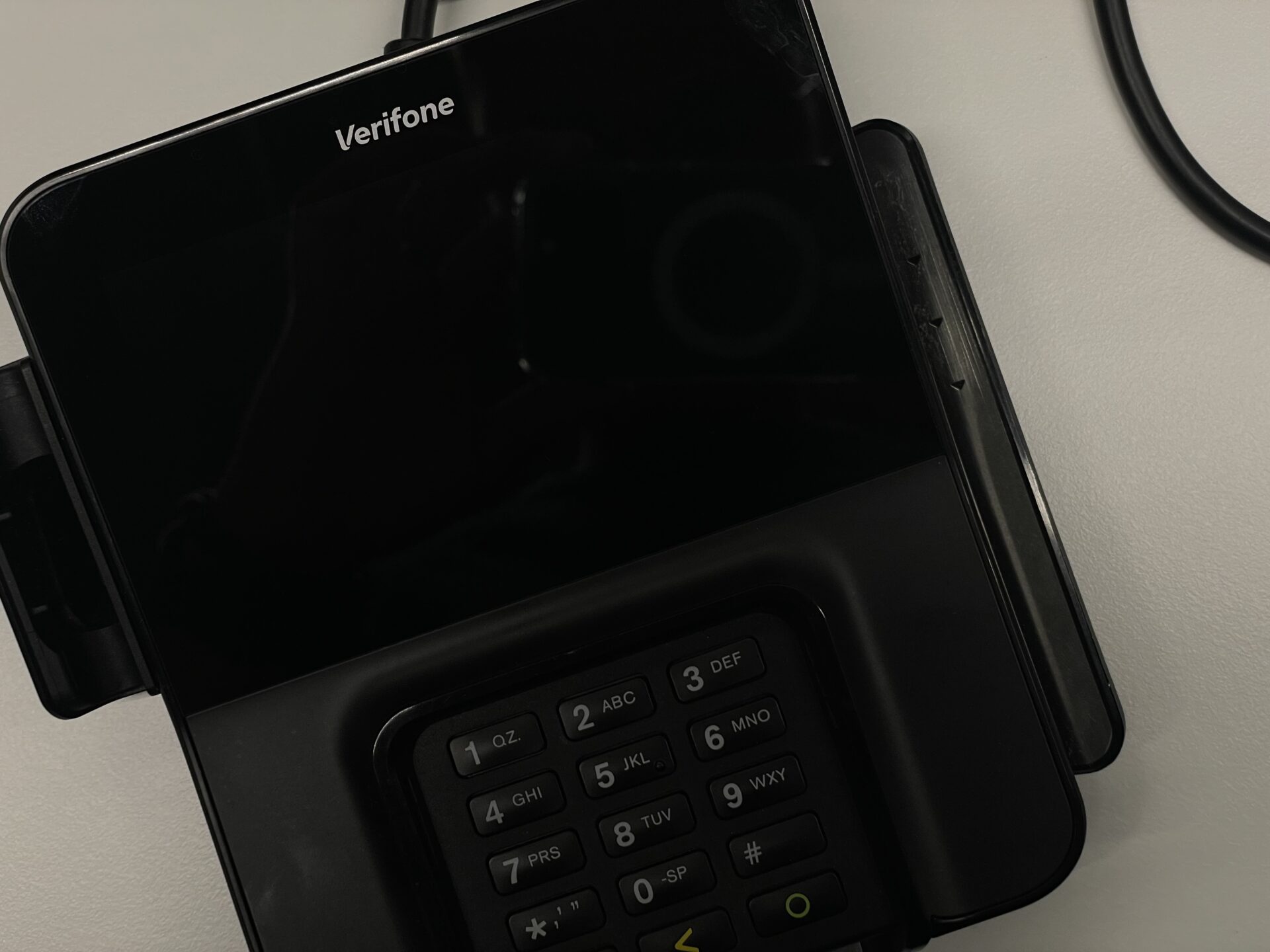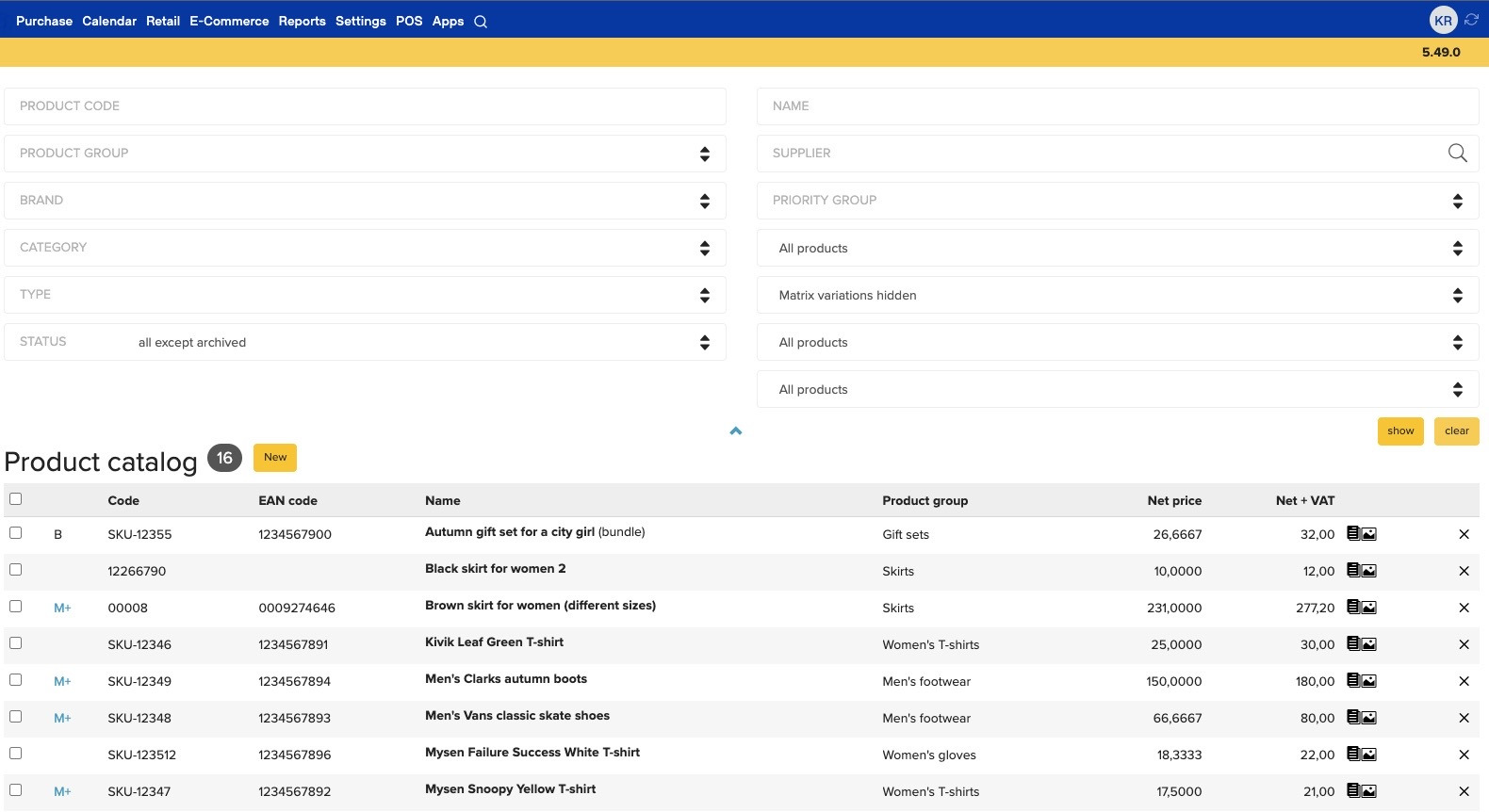New features
- A new report, Reports → “Invoices and Payments” has been added. It is useful for tracking which of the invoices from a selected period have already been paid by customers, and which not. The report lists all the invoices in the selected period, and paid / unpaid amounts for each invoice, with totals at the bottom.
- We have also deprecated two old reports which were not useful to most of the customers: “Payments vs. invoice lines” and “Sales and Payments”. These reports have been removed from the user interface by default, but can be re-enabled with configuration parameters.
- To re-enable “Payments vs. invoice lines”, apply configuration parameter “enable_payments_and_invoice_lines_report” = 1. This report breaks down all sales invoices by line, and shows whether that item has already been paid for, or what fraction (in case of a partial payment) has been paid. This report has been deprecated because typically it provides too detailed information to give a useful overview.
- To re-enable “Sales and payments”, apply configuration parameter “enable_sales_and_payments_report” = 1. This report lists all the products in the system and shows the sales total and paid total for each product. This report has been deprecated because product catalogs are typically large and in that case the report would show thousands and thousands of lines filled with zeroes.
- On sales orders, the warning “There is not enough stock to fulfill the order. To order more supplies, select rows with checkboxes and add the items to purchase orders” has been restored, and it is possible to select rows and create a purchase order for those items.
- New subsections added to product card: “Price Lists” and “Promotions”. These allow to look up which price lists contain the given product, and what price has been set in those lists; and which promotions may affect selling this item.
- “Edit Reward Points” feature on customer card has been restored.
- New access rights option has been added to user groups: “☑ Edit customers’ reward point amounts”. Clear the check box if you do not want this user group to be able to edit the point amount on customer card.
Improvements and fixes
- Fixed: Restrictions on Inventory Transfer Orders have been relaxed. Users can now create or edit any document if they have access rights to either the source OR the destination location. (Previously, ERPLY always required access rights to the destination location.)
- Fixed: Report “Distribute Goods to Selected Location” no longer shows non-stock products.
- Fixed: on Invoice, the “Total Quantity” field did not have a label.
- Fixed: Two incorrect Latvian translations changed.
- The “Help” and “Terms of Service” links are now configurable by reseller and country.
- Added support for Cayan (Merchant Warehouse) payment gateway; receipt printout now displays additional information about the card payment.
- Configuration settings “pos_allow_sale_giftcard_regular”, “pos_allow_sale_giftcard_serial” will now be applied to all new accounts.
- Fixed: Payment Reminder and Balance Statement layouts were inconsistent when a) printed from customer card, b) printed in bulk from the report “Unpaid Invoices and Balance Statements”.
- Fixed: When user does not have access to the Price Lists module, Price List fields are now hidden from Customer card, Customer Group card, and Location card.
- A few improvements in Finnish and Lithuanian translations.
- Fixed: it was not possible to add more than 10 rows to an invoice or sales order.
- Fixed: On Actual Reports purchase document printouts, field “salesPrice” did not always populate.