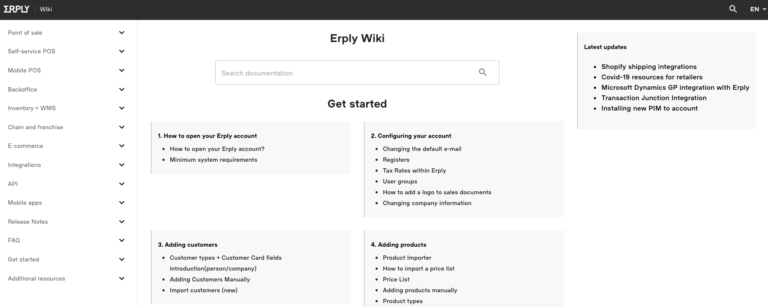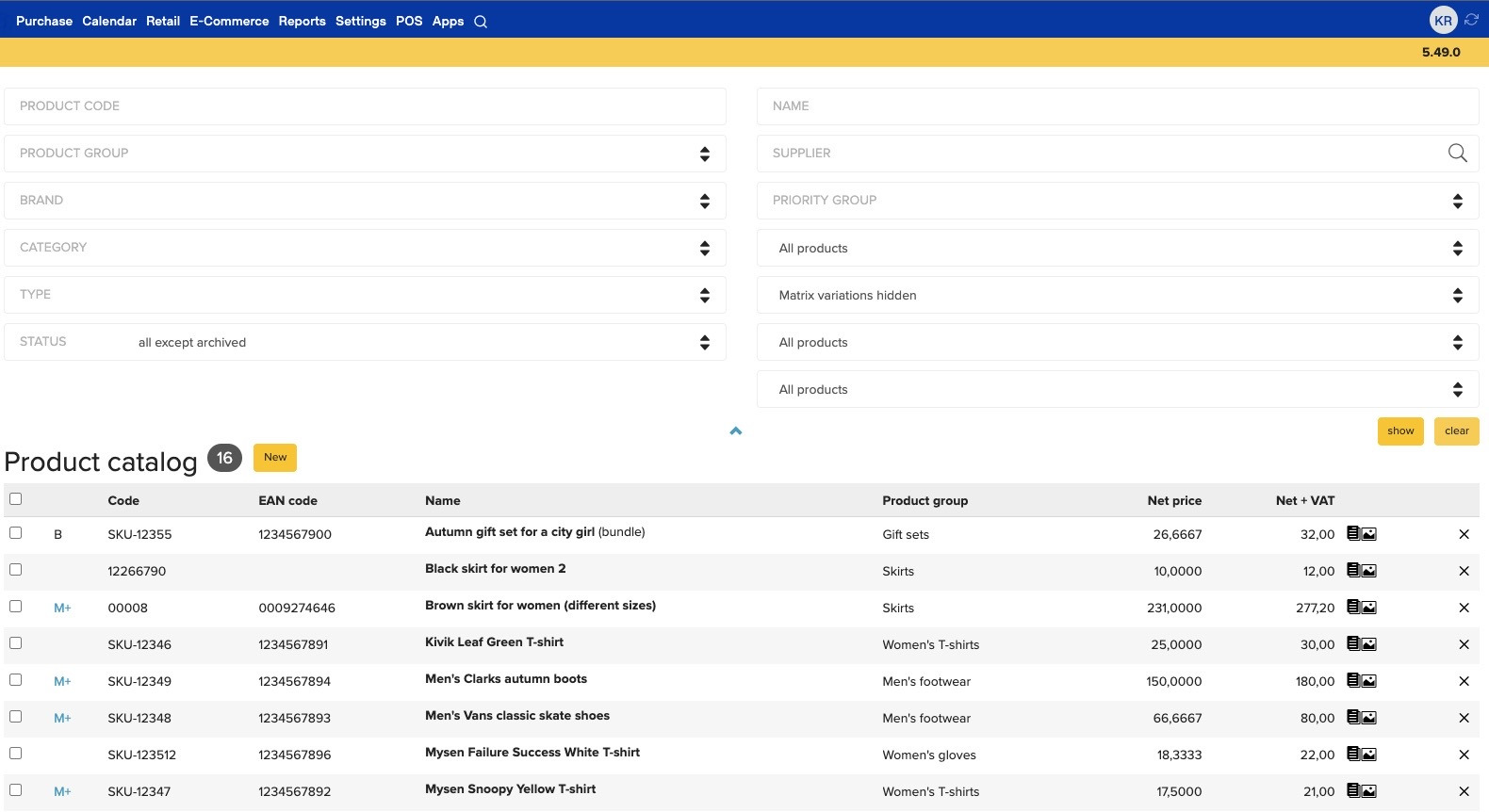With hackers and software becoming more advanced it should not come as a surprise that your retail business’s POS system may need some added security. Recently several major corporations have experienced security breaches that have led to their customer’s credit card information being leaked. As an owner of a retail business you have likely heard of this and thought about beefing up your own POS security in an effort to avoid a similar security breach. Here are 5 tips on how to prevent a security breach at your retail business.
1.) Ensure that all of your Wi-Fi and internet connections are secured. This is a great first step and one that is easy for you to do on your own. A good tip to follow is to not name the Wi-Fi network name the same as your business. This allows for individuals that are looking for easy targets to hone in on your business without having to do any legwork at all. Using a network name that is extremely generic but unique keeps your network simple and inconspicuous. Consider, too, modulating the signal strength of your Wi-Fi network so it does not extend far past your area of use or building.
2.) Implement a failed login attempt lockout system and use security answer protocol on the your network. This will prevent individuals from have countless tries at getting into your network and hacking your POS system. The way a failed login attempt works is that a set amount of attempts will be allowed and after that a security question must be answered. If those are failed then it is locked. You will get a notification that the account or network has been locked and this will tip you off that someone has been attempting to hack your network. You can then update your systems, create a new password, and see if there are any software updates available through your system’s manufacturer. When it comes to passwords try use a strong password that is completely unrelated to you and your business. Include a variety of letters, numbers, and symbols in an effort to create a secure password that is difficult to guess or hack. ERPLY POS will lock out users who attempt to login with the wrong password 5 times, and our password protocol is to send reset passwords ONLY to the email address associated with the user, or the owner of the account. We encourage you to set up your own password reset/retrieval process.
3.) Figure out and secure what information in your system is the most important. For example, do you have a large amount of information on file about your customers? You may have financial information about your customers, employees, vendors, and clients. If this is an area that you feel is vital then by assessing your cybersecurity in this area should be where you start, especially when dealing with POS. POS or point-of-sales information is some of the most vital information that can be taken when it comes to your retail business. This information can contains customers’ billing information which includes information on their home addresses, phone numbers, and credit. You can imagine just how debilitating a POS system security breach could be to a retail business especially a smaller privately owned and operated business. This is why it is important to prevent such security breaches by having the proper POS security for your POS system.
4.) Monitoring who has access to certain information. If you are running a business then it may not be necessary for all of your employees to have access to that vital information. For example if you own a small clothing store and you are the only one that deals with vendors then there is no need for your employees to have accesses to the vendors financial information. Perhaps you and your manager are the only ones that need access to that information. By limiting the numbers of people that have access to information you lessen the likelihood of passwords being leaked and information being stolen.. In the ERPLY POS, you can limit these rights in the User Groups settings. We encourage you to review your job types and the rights allowed to each to ensure that your employees have enough permissions to do their jobs, and not enough to cause trouble.
5.) Never let your guard down. Many businesses become lax the longer they are open and the longer they go without a breach. Never get complacent when it comes to your POS security. You should regularly change your passwords whether there have been login attempts or not and should scan for security breaches often. The Settings->Login activity area of ERPLY POS lets you keep tabs on who is in the system, when, and who is trying to get in, from where. Don’t forget to back up all of your important financial information both for the company and for your customers, clients, and vendors. Encoding your information to avoid a security breach or to at least slow them down until you can shut them down.
Sign Up