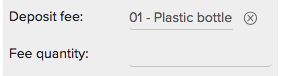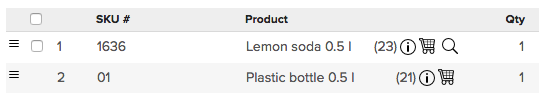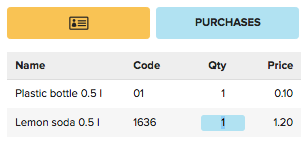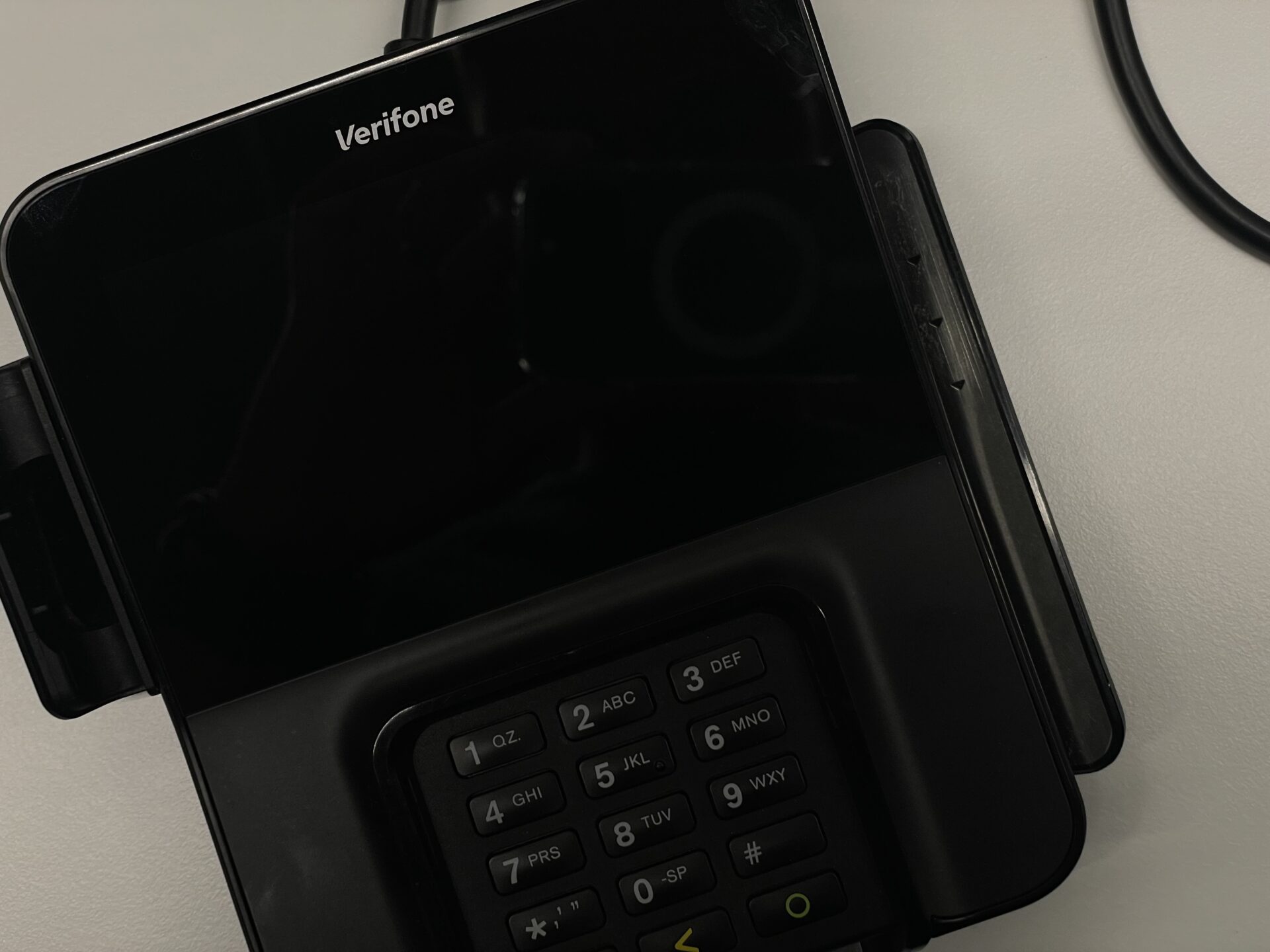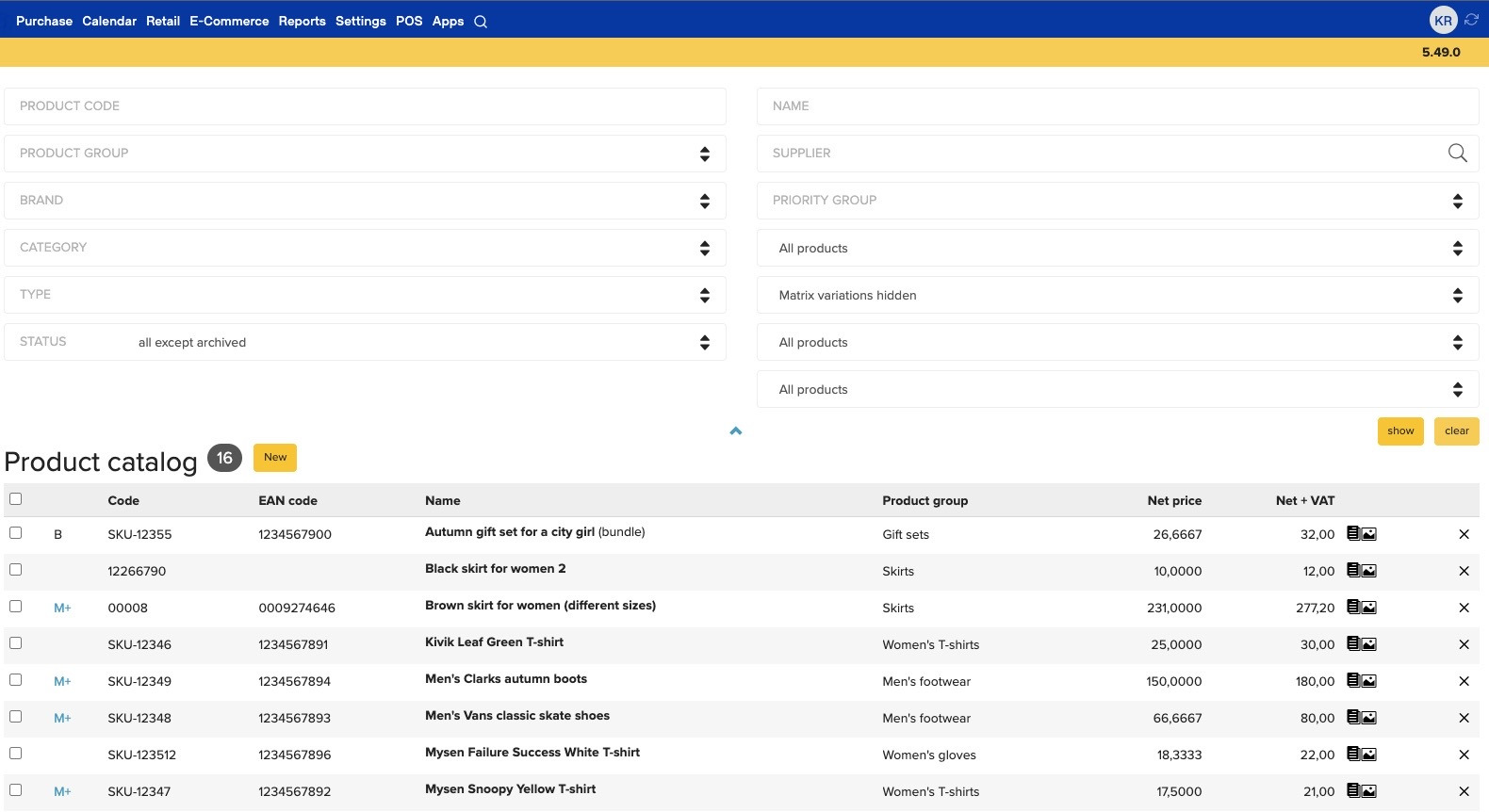New features
- To improve delivery, e-mails sent from Erply will now have “noreply@erplyinfo.com” as the sender’s address.Sending e-mail from our own domain name allows us to properly sign the messages and prove that the e-mail has originated from Erply. Many receiving mail servers take note if the “From” address does not match the originating server, and assign the message a higher spam score, or discard it entirely.
Therefore, this change was necessary to make sure that we follow the best practices and established standards.
Naturally, the receiver needs to know who has sent the message, and must be able to reply to it. We will put your company name on the “From:” line, and we will also set a “Reply-To” header with your actual e-mail address.
Thus, the e-mails are going to look like this:
From: Sample Company <noreply@erplyinfo.com> Reply-To: Sample Company <info@samplecompany.com> - Deposit Fee support has been added.Fields “Deposit fee” and “Fee quantity” have been added to product card. These fields allow to associate a product with a deposit fee (recycle fee).
Deposit fees, or recycle fees, are a legal requirement in many countries. Whenever certain products are sold, the merchant needs to collect a deposit.
In Erply, define the deposit fee (recycle fee) as a separate product. Set it VAT-free if needed. Then, look up a product that needs to be sold together with a deposit fee, click on the “Deposit fee” field on product card and select the fee.
Field “Fee quantity” may be usually left empty. It is needed only if you sell an item in a larger package, and this package is defined as a separate product in your product catalog. A typical example would be a six-pack of soda. For each 6-pack, you need to collect 6 deposit fees; therefore, enter “6” into the “Fee quantity” field.
When you add a product with a deposit fee to the sale (or scan the item), the deposit fee is automatically added to the document, too — as a separate line. Deposit fees are supported:
- In Berlin POS;
- on Invoices, Sales Orders and Quotes in back office.

When you change the product’s quantity, the fee’s quantity automatically updates. When you remove the product, the fee gets removed, too.Note that deposit fees are not automatically added when creating a purchase document, an Inventory Registration, an Inventory Write-Off or an Inventory Transfer.
Improvements
- When a sales document, purchase document, balance statement or payment reminder is sent by e-mail, this is recorded in the system as a “task”. These tasks can be seen in Calendar → Tasks, if you have the respective module enabled on your account.On sales documents, the sending history can additionally be seen by clicking on the “…” button and selecting “E-mail log”.
To avoid storing unnecessary personal information in Erply, these records will no longer contain full sender’s and recipient’s addresses. The addresses will be partially masked with asterisks: an address
"test@example.com"becomes"tes...@exa...", for example. - When configuring a register to use Verifone Finland or Nixpay (with Atos Worldline terminal) payments, an error message will be displayed if extra module “Transaction Time of a Payment” has not been installed on your account. This module is required for Verifone Finland and Nixpay payments. When needed, please contact customer support to activate this module.
- User’s password can now be changed from the Users table and from User form. Formerly, the link for changing a password was only located in the Employees table.
- A few Lithuanian translations have been updated.
- On a receipt printout, blocks of card payment information are now identifiable by HTML classes. (This is needed for Berlin POS.)
Fixes
- Fixed: in product catalog, clicking twice on the “M+” link (to see a matrix product’s variations) displayed an error page.
- Fixed: on Matrix Dimension form (in PIM → Matrix Dimensions), reordering the dimension values (by clicking on up and down arrows) sometimes did not work.
- Fixed: in certain cases, the first line in an SEB bank payment import file was handled incorrectly, which could cause the same payment to be imported again later as a duplicate.
- Fixed: on a franchise account, in the “Settings → Log of deleted items” module, clicking on the “Time” column to sort records by time produced an error.
- Fixed: when printing labels for matrix variations from a price list, the labels displayed an incorrect price.
- Fixed: in the “Inventory” table, columns “Price” and “Price with VAT” were truncated on a smaller screen, and part of the price was invisible.
- Fixed: in a report generator report with two-level grouping, some subtotal lines were missing.
- Fixed: in report generator, the “Warehouse value” column for purchase invoice rows was empty.