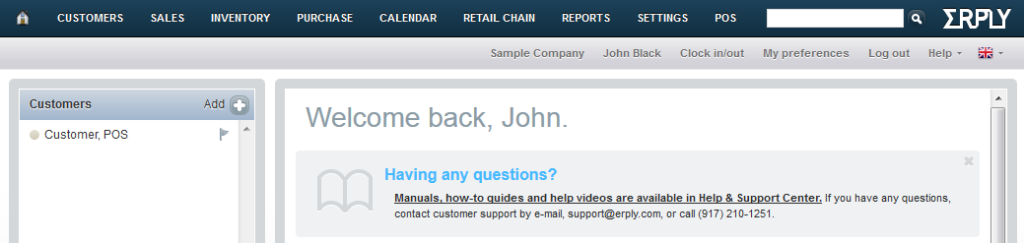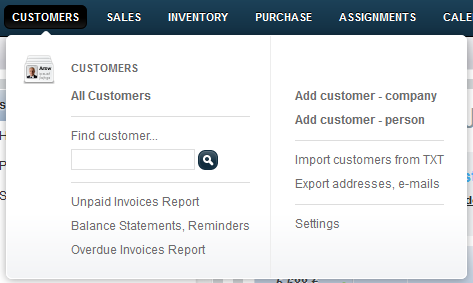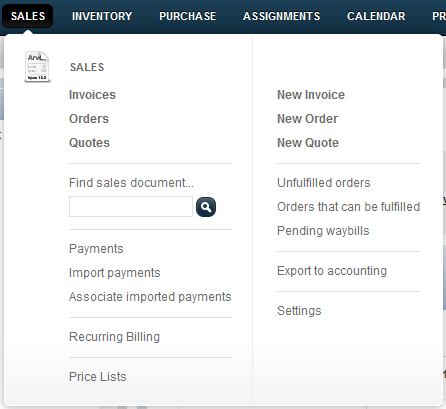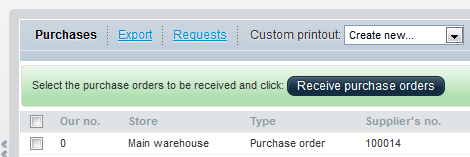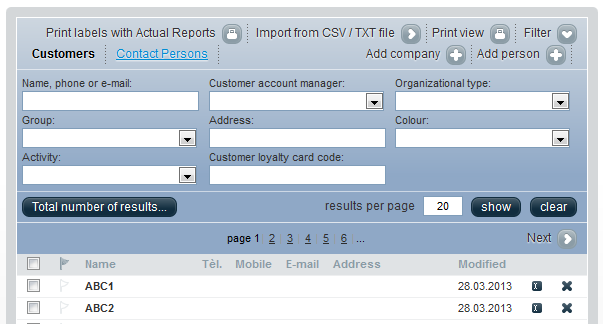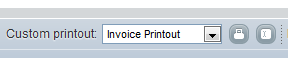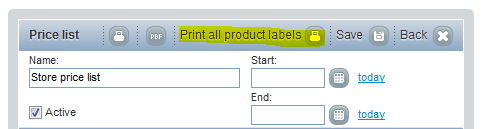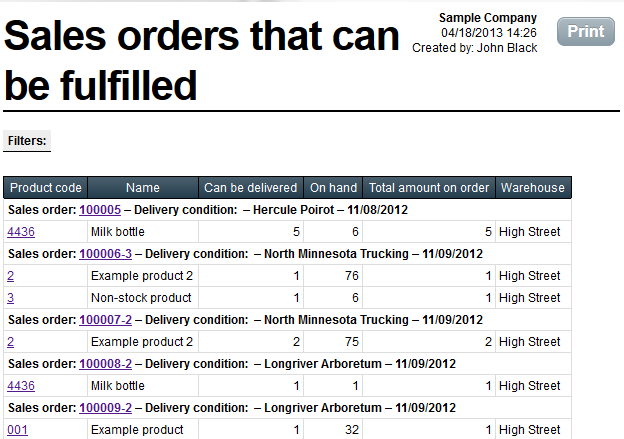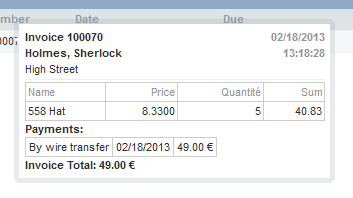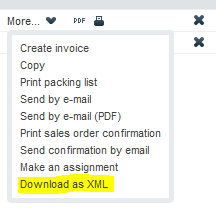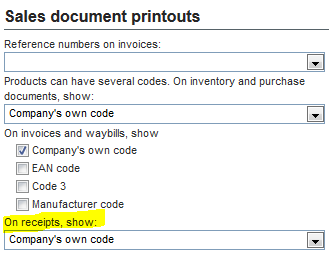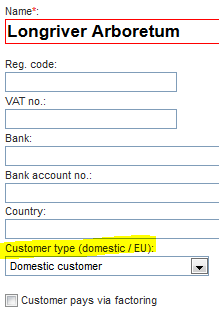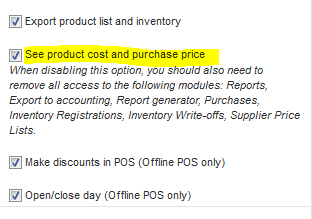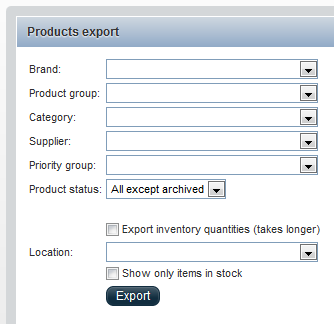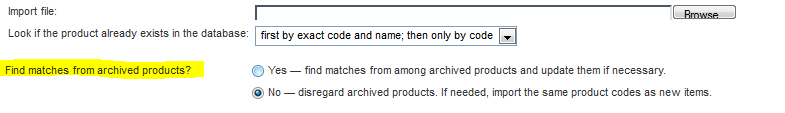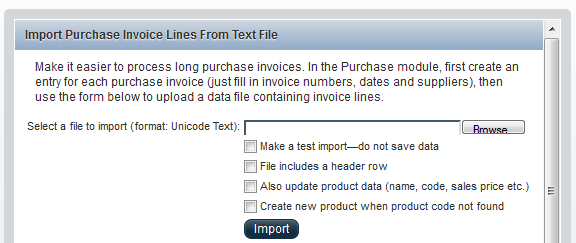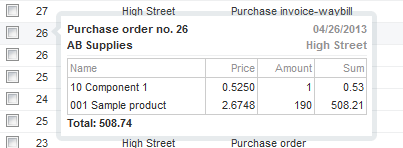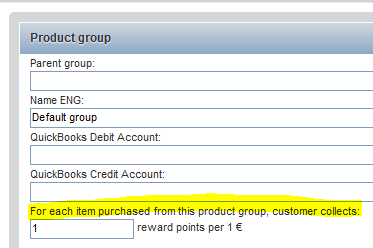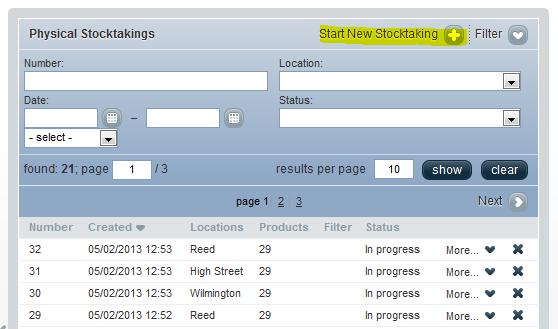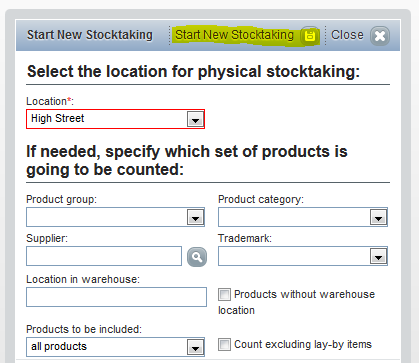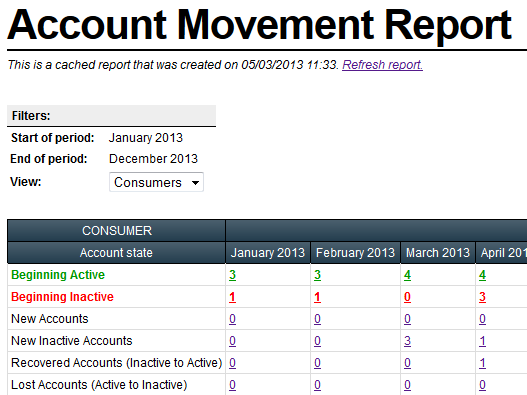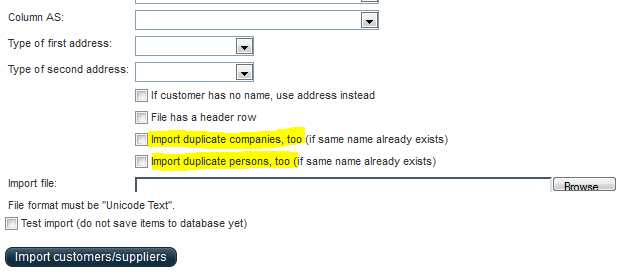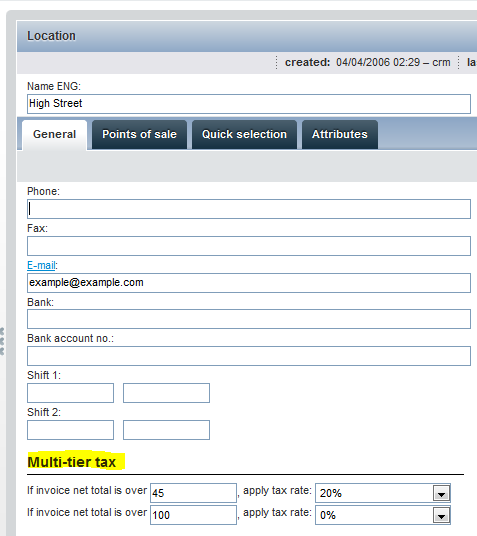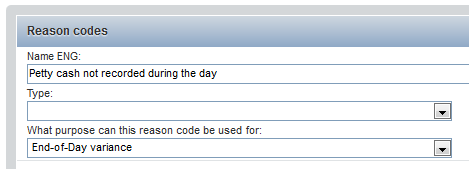Most importantly, we have thoroughly reworked the ERPLY back-office UI and navigation, and we are excited to unveil a new, improved main menu bar:
Module icons have been replaced with drop-down menus
— each containing an organized listing of all table views, important commands, and links to related reports. Our goal was to make functions more visible, and better categorized for faster look up. Menus are tailored for specific roles: “Purchases” for Purchase Manager, “Retail Chain” for Store Manager, etc. Discover new features, and learn ERPLY faster with the new streamlined look.
Features are now easier to reach.
Often-used commands — New Quote, New PO, Receive PO — are just a click away, no matter what module you are currently in. Search for documents right from the menu. The new menu reduces unnecessary navigation and lets you complete your daily operations much more quickly.
ERPLY’s updated interface helpfully guides through common procedures and answers frequently-asked questions. How to receive a PO? How to enter my inventory quantities? How to set up quick keys for the POS? Which sales orders can be shipped with the inventory at hand? How to print product labels?
The new menu is much more intuitive, making many processes easier to understand and follow.
Thus, we hope that the new menu:
- Makes features and functions more quickly accessible;
- Explains the recommended workflows better;
- Will help you discover hidden or hard-to-find features.
Tables no longer showing total count of items
Counting the total number of items in a table is a slight performance bottleneck that makes tables with a lot of data slower to load. To save your valuable time and provide better responsiveness, we have therefore changed it into an on-demand feature. In most cases,
tables no longer show the total count of items
, nor calculate how many pages of data there are.
If you wish to see how many items the list contains, you can click on the button “Total number of results”.
Actual Reports
The following updates have been made regarding Actual Reports integration:
1. AR has been integrated with Sales Documents (invoices, sales orders and quotes).
At the top of Invoices, Sales Orders, and Quotes modules, there is a new block of buttons:
If you already have designed a custom template, you may select invoices with check boxes, pick a template from the drop-down list, and click the Print button.
If you first need to design a new template, click the second button instead. You will be redirected into Actual Reports designer view where you can build a document template. Even in designer view, the template will already show live data from the invoices you selected -- so you will see what each field looks like, and how much space it will need.
You'll also find the same set of buttons on Invoice form.
2. Assignments are now printable in bulk.
3. Many new printable fields have been added.
4. Product labels can also be printed from price lists.
Sales
Report “Sales orders to be fulfilled” is now a standard feature in all accounts.
It lists the orders that can be fulfilled with the quantity on hand.
The report is intended as a printout for warehouse personnel, for packing and preparing the shipments. After the orders have been prepared for shipping, find these orders in Erply and create Invoice-Waybills. A packing slip can then be printed from either the order or from Invoice-Waybill.
It is possible to categorize orders by “delivery conditions”. A basic division would be, for example, “Customer pickup” and “Fedex”, but you can further set up categories by day of week, etc. “Delivery conditions” can be set up in module Inventory → Delivery Conditions. It is important to decide whether shipping partial deliveries should be allowed or not. In other words — if customer has ordered two different items, but only one is in stock, should the report display this one item, or wait until the other has arrived, too? This can be changed by a setting: Settings → Configuration → Invoices and Sales → Report "Sales orders to be fulfilled" allows partial order fulfilment. However, when shipping partial deliveries, please be aware of a limitation: If an order gets partially shipped, Erply will not keep an inventory reservation for the rest of items. If you want to have a reservation on the undelivered items, we additionally suggest to use sales order splitting. If you have selected the option that partial shipping is allowed, you can still make exceptions for particular orders, by selecting the checkbox “To be delivered only when all items are in stock” on sales order form.________
Quick Look Preview has been added to sales orders. On invoices, Quick Look now also displays payments on invoice.
Additionally, only 20 first invoice lines are now displayed, otherwise the pop-up window would get too large to fit on screen.
________
In Orders module, customer search box now works like it does in Invoices. It no longer searches by the text fragment you enter, but requires to select a specific customer first.
________
Sales report filter “Show: all sales / product revenue / service revenue” has been adjusted. The options now are:
- All sales
- Product Revenue only
- Service and non-stock product revenue only
In other words, non-stock products are now counted as part of services.
________
Prepayment invoices can now have a “Cancelled” status.
________
For customers using “Return Reason Codes” module: reason code for returns is now a required field.
________
Command “Download as XML” has been added to all sales documents. Clicking this option will generate an electronic invoice in XML format. (Conforms to Estonian e-invoice specification version 1.1.)
________
Product code can now be printed on receipts. Settings → Configuration → Sales Document Printouts allows to configure which code is printed. This feature works with Touch POS and Web POS only.
________
More filters have been added to the Sales Orders list.
________
Domestic / EU / Non-EU customers and sales documents.
This feature is for EU customers only.
Users and User Groups
Product costs can now be set hidden for certain product groups.
There is a new user group setting, titled “Authorized to see product cost and purchase price”.
Note that in addition to enabling this checkbox, you also need to disable certain modules
:
- Reports
- Export to accounting
- Report generator
- Purchases
- Inventory Registrations
- Inventory Write-offs
- Supplier Price Lists
can still do inventory transfers
,
without seeing the cost.
________
Other updates in Users module:
- Erply will no longer allow to associate one user with multiple employees (this causes problems for POS)
- Administrators’ group cannot be deleted.
- There must be at least one user in Administrators group.
- It is not possible for Administrators to revoke the right to manage user groups from themselves (effectively locking oneself out)
________
For better security, passwords now have to be at least
8 characters long
, and PINs must be at least
6 characters long
.
Products
Product export:
Is now enabled for all customers
, regardless of whether the account has updated stockkeeping or not. (Note that you still need to enable access to the module for the user groups)- The default status option is now “Export all except archived”
- Exporting inventory quantities is now optional (the export is faster without)
________
New product import option: should Erply
- a) try to match import entries with archived products and possibly update them, or
- b) disregard archived items and create new products if needed?
________
Product picker has been slightly redesigned.
________
New report: Matrix Inventory Report has been added.
This report shows your quantities on hand, grouped by matrix product. See Reports → Inventory.
Purchase
“PO Report” (formerly “All Purchase Orders in selected period”) and “Late Deliveries report” have a number of updates:
- Both now have CSV/Excel output option.
- Both reports have a few extra columns.
- Late Deliveries report algorithm has been improved.
- If you have set different supplier quoted delivery dates to each PO row, the PO Report now also shows those dates.
________
Function “Import PI rows from TXT” now allows to import amount in packages and row net total (instead of unit amount and unit price). Unit price is automatically calculated by dividing row net total by quantity.
Additionally, if a product is not found, you now can choose whether Erply should skip that line or create a new product. Previously, Erply always created a new product.
________
A small clarification regarding supplier price lists: if a default currency has been set on supplier card, then supplier price list prices are assumed to be in the same currency, and these prices should be entered as such.
________
Quick Look preview has been added to purchase documents.
________
A new filter in Purchases and Suppliers modules lets see deleted purchase documents and suppliers.
Balance Statements and Payment Reminders
Balance statements can now be sent by email.
________
Balance statements can be printed in bulk.
________
Balance Statement and Payment Reminder PDF file names and e-mail subjects (when sending by e-mail) have been slightly improved.
________
When the report “Unpaid invoices and balance statements” is opened with location filter, balance statements and payment reminders will be printed with that specific location’s address and contact information in the footer.
Other Changes
QuickBooks IIF file export has been slightly adjusted. By default, the invoices that have been created and fully paid the same day
, are not included in the “Accounts Receivable” line, neither on credit nor debit side.
However, this makes it more difficult to verify QB file against Sales Report. So, for new customers, these invoices and payments are now again included in “Accounts Receivable”. This can be configured with a hidden setting if needed.
________
Added to report generator:
- Product type
- Purchase document ship date and cancel date
- Invoice creation time
- Invoice total paid amount
- Layby Until date
- Invoice row discount amount $
- Customer card code
________
If Erply does not correctly determine your region upon sign-up, it can be now changed from the dashboard.
________
Creating new menu items with Javascript plug-ins: it is now possible to pass the following parameters to the page that is opened when user clicks on the menu item.
- API key
- Customer code
- User ID
- Employee ID
________
Assignment form no longer displays a detailed list of customer’s unpaid invoices. This is to make the form open faster. Customer’s current balance will still be visible, however.
________
Gift cards module has a new filter “Card purchased by”
________
It is now possible to define for each product group separately how many loyalty points these items will give. You may define a default value in Settings configuration and override it for selected product groups. Setting automatically applies to sub-groups, too.
________
New promotion type: customer can exchange loyalty points for receipt discount, but discount is limited to x% total (even if customer has more loyalty points to use). Works in Offline POS
________
Location, Register, Employee and User cards now have an “Attributes” subsection. For Salon customers it may be necessary to define some location / register / employee options by adding specific attributes; more information about that in the future.
________
List of Physical Stocktakings has been converted to a regular Erply table; that means the stocktakings are displayed in pages and can be searched and filtered; newest ones are now displayed on top.
________
In Account Movement Report, each number is now clickable. Clicking opens a detailed list of customers behind that specific number.
Account Movement Report is located in Reports → CRM.
________
Customer import: an option has been added to import or skip repeating customers.
If you do not select the checkbox, Erply will just skip importing customers with identical names.
________
Timeclock module will now be enabled for all new sign-ups.
Touch POS Related Features
Together with Erply backend, Touch POS now supports multi-tier taxes (where sales tax rate depends on invoice net total). Multi-tier taxes can be defined on product card.
This feature is available only for US accounts.
________
When closing the day, Touch POS now lets you count not only cash, but all payment types. This may be useful for counting checks or gift cards; and if your payment terminal can print an end-of-day report, you could also enter amounts for each card type. Entered amounts are compared against expected values; if there are variances, you may set a reason for the variance.
Erply Helpdesk can help further configure that feature: should Variance Reasons be required and what is the variance threshold for requiring a Variance Reason.
Variance Reasons can be defined in Erply: Settings > All Settings > Reason Codes
Fixes and Improvements
If the “Country” field on supplier card was set, then purchase invoice rows (if PI was from that supplier) sometimes defaulted to a strange VAT / tax rate. This has been fixed.
________
Deleting physical stocktakings was formerly only allowed for administrators. Now Erply regards the user rights set in Settings > User groups.
________
Quickbooks export: COGS by product group is now calculated according to inventory turnover (waybills and invoice-waybills). Net Sales is calculated according to sales revenue (invoices and invoice-waybills).
________
When e-mailing invoices in bulk, the link “Import this invoice into your Erply account” in the e-mail did not work. This has been corrected.
________
Product import: when importing product status and it did nor exactly match one of the four allowed options, product was changed to “archived”.
________
When importing product packages, Erply leaves the package's “type” field empty. Formerly, Erply did not allow to select such packages on invoice or PO. Now this has been enabled.
________
Report generator: some reports created in Erply 3.4 were not openable in Erply 2013.
________
Dashboard widgets “New clients today” and “New tasks today” now display more accurate information.
________
Payment splitting has been improved.
Splitting occurs when you have a Prepayment Invoice or a Layby with deposit payments and then you create an Invoice; Erply then needs to transfer part of the deposit to the Invoice, to mark it paid.
________
Various fixes in sales reports, regarding data grouping and comparison options
________
On a packing list, customer contact information (phone etc) was not displayed. It has been added now.
________
Bundle products
- can no longer be selected to purchase documents, Inventory Registrations, Write-offs, or Transfers.
- Do not have the “Stock levels” subsection on product card.
________
Non-stock products are no longer displayed in inventory reports. Non-stock product card no longer has the “warehouse report” button.
________
When clicking on “M+” in Products table, the list of matrix variations that is displayed will not contain archived variations any more.
________
When Erply checks product code uniqueness, archived products no longer count (ie. it is possible to create a new product with the same code)
________
Purchase Invoice - when you edit invoice date, Payment Days will now stay fixed and Payment Deadline date will change accordingly. Formerly, it was vice versa.
________
You can now set supplier’s default VAT (tax) rate and default Payment Deadline on supplier card; these values will automatically apply to that supplier's purchase invoices.
________
Small changes in Prepayment Report
- Previously it did not work in the case if user created a Sales Order or a Prepayment, then created a Waybill, then Sales Invoice.
- Now shows payer name, not customer name.
________
Z report / Payments Audit / Payments by Date reports now try to combine card payments where the card type only differs in capitalization (eg. MasterCard versus MASTERCARD). It may be that when the card payment is done with an integrated system, card type is reported in one way and when externally, it is the other way.
________
Report “Tax by ZIP Code” did not work correctly if there were multiple tax rates with the same ZIP code.
________
Payments that had been imported from bank, or which were automatically created by Erply when invoice was confirmed, were displayed incorrectly in Z Report (with a wrong date)
________
When importing products, product cost was always overwritten to zero, even if cost was not specified as an importable field.
________
Billing statements now have an additional validation check — an active billing statement must have a start date.
________
Report “Distribute Goods to selected Location” has been improved. It now takes into account all customer orders in branch warehouse, as well as Reorder Points (and advises to transfer enough inventory to cover both).
________
It is now possible to delete Sales Orders or Quotes in bulk (selecting them with check boxes and clicking the Delete button).
________
Unlike with services, if you were adding a non-stock product to an assignment, Erply did not allow to assign this repair work to an employee and specify time spent. This has been corrected.
________
Product import, customer import and PI row import have been improved and now also work with TXT files created on a Mac.
________
“Prepayment” checkbox has been added to payment form.
If customer pays according to a Prepayment Invoice and you later create a regular follow-up Invoice, Erply automatically transfers all prepayments to the final invoice, to mark it paid. This checkbox is intended to identify payments that have been transfered in that manner. However, normally it is not necessary to edit this checkbox manually — Erply always marks it automatically.
________
In Spain, customer’s VAT number is now always printed on invoices.
.