Say hello to the Erply Stocktaking App!
Looking for a paperless stocktaking solution that synchronizes all warehouse operations across your entire retail chain? We’re excited to announce the release of Erply Stocktake
, a fast, accurate stocktaking app that improves the way you handle inventory.
Erply Stocktake easily fits into your existing workflows to prevent duplicate inventory entities and streamline warehouse and stocktaking processes.
Our favorite stocktaking features include:
- Count products offline
- Automatic, hardware-agnostic warehouse processing
- Smart scan history for faster stocktaking
- Low-stock notifications
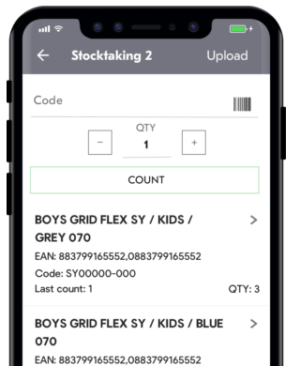 Read on to learn how the Stocktaking app can improve the speed and accuracy of your stocking processes.
Read on to learn how the Stocktaking app can improve the speed and accuracy of your stocking processes.Intuitive mobile stocktaking tools
Physical stocktakings don’t need to be laborious; the right tools can empower your warehouse team to handle multiple orders in an error-free environment. Simply scan a product barcode and Erply will automatically add it to your stocktake. Can’t find a barcode? Search from your existing product database to be added to your stocktake. Visual and audio cues improve scanning speed while low-stock notifications ensure your inventory levels never hit zero.
We know it can be hard to complete massive stocktakes all in one go. That’s why all stocktakes can be paused, reopened, and completed by any employee with access to the app. Item quantities can be easily edited in the event of an accidental scan.
Compatible with any warehouse workflow
The Stocktake app can handle your preferred warehouse workflows. Conduct partial stocktakes if full shipments are unavailable, or quickly initiate inventory transfers between store locations.Stocktakes are updated in real-time, which means two things:
- Inventory counts across your retail chain are always up-to-date
- Multiple employees can tackle a single stocktake at once
Full offline functionality
Working in a warehouse with limited or no internet access? Don’t let connectivity issues put your business on hold.All documents created from the Stocktake app are saved locally, which allows for offline app access. Create and complete a stocktaking or inventory transfer, then physically move the inventory without needing to wait for the system come back online.
When internet connection is regained, the Stocktake app will automatically sync with your Erply account and update all changes made to your stock and inventory levels.
How do I get the Stocktake app?
In order for Erply Dashboard to work, you’ll need to be an Erply POS user. Log into your Erply account from the Dashboard app to sync your business data.If you’re not already an Erply user, you can sign up
here
, or learn more on our
website
.
Download Erply’s Stocktake app from the
Google Play store
or the
App store
.