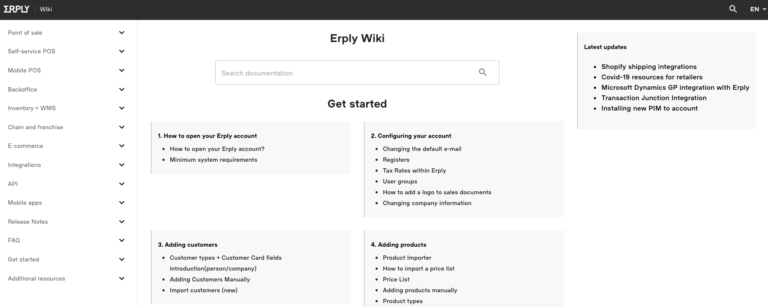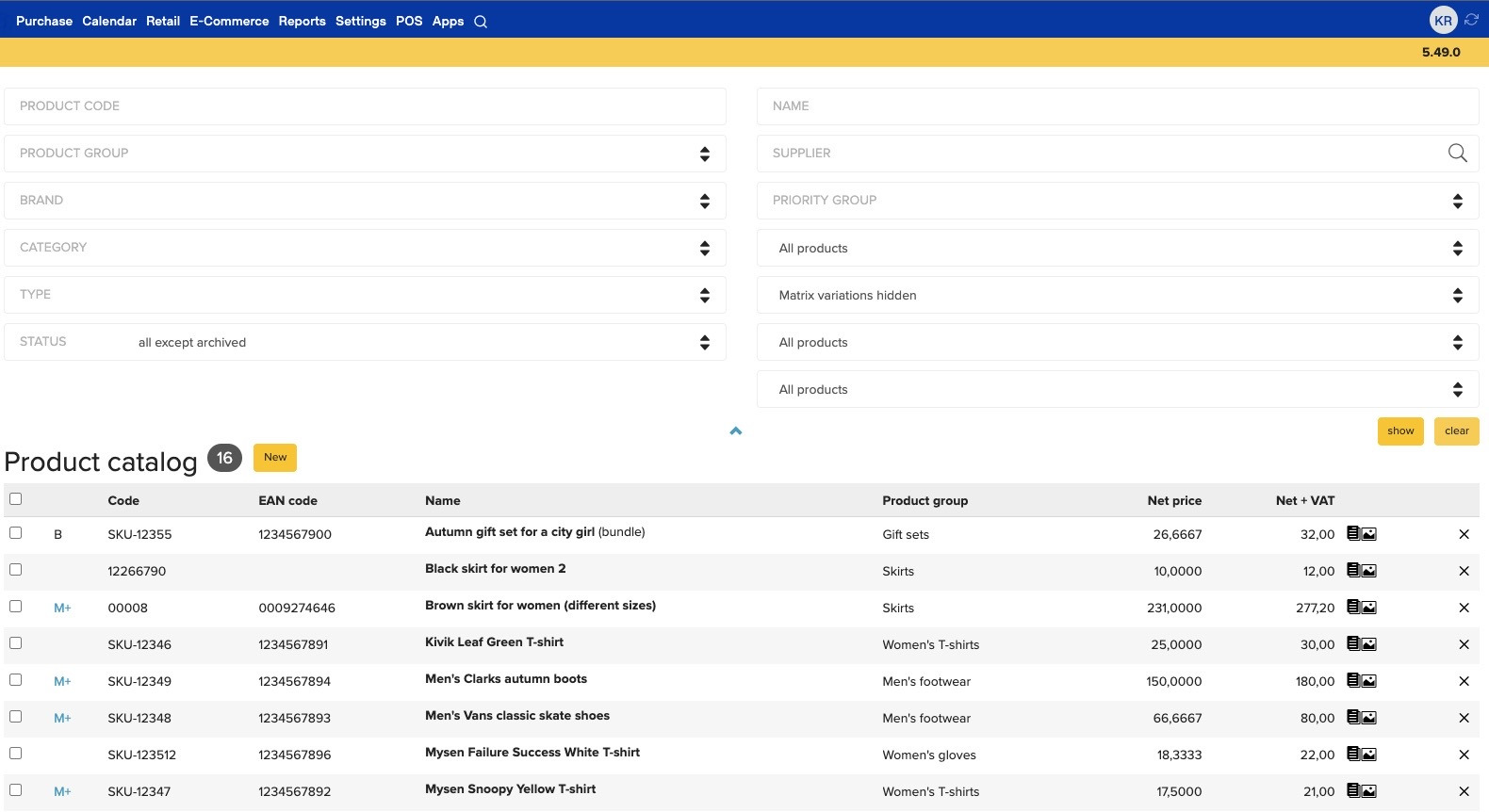Suppliers are an integral part of your business. They’re connected to multiple forms of your business including purchases, inventory write-offs, registrations and price lists. Keeping your shelves fully stocked requires the right relationships with organizations and persons. All of this data must be tracked accurately and easily.
Why not organize every supplier you have in a central database?
Your store shelves are organized — now it’s time to sort your suppliers in a way where you can see all of their details at a glance. Erply streamlines your vendors with a database of all your suppliers and contacts.
- Build and Track Relationships for Better Performance. Know who sells what at a glance, and be able to retrieve contact information for efficient purchase order creation.
- Create a Centralized Cloud Database. Erply saves each supplier as a record with required and important details attached: discounts, addresses, contracts and more. Within minutes, you have a searchable catalog. Since Erply backs up to the cloud, you can find supplier information anytime, anywhere.
- Track the Best Pricing Options. Prioritize the suppliers with the best prices. Erply supplier records allow tracking for discounts so you see who’s best for your bottom line. As prices change due to the market and demand track it all for better sales results.
- Who Can Deliver Faster? Manage and track the efficient suppliers who keep your shelves stocked and your profits flowing. Know the best partners for your business at a glance.
- Fully Integrated with Erply’s Purchasing Tools. Erply links supplier records to all purchasing tools. Move effortlessly from supplier information to purchase order without switching modules. Everything you need is right there.
All Details from A to Z
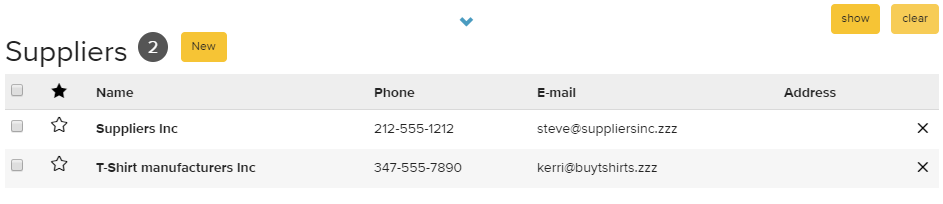
Whether you have 1 suppliers or 100, you need to keep up with their information. Erply features built-in supplier management through the back office. By entering all of your data into the system, you create an easily searchable catalog for every supplier.
Know your Suppliers: The Who, What, Where and When of your products at any time.
When you face the “running low” level for your products, you want to contact your supplier immediately to get low inventory back up – save yourself the trouble of opening spreadsheets, looking through old invoices, or even paper records. Find the contact and supplier you need in minutes, and get your purchase order in.
Erply’s easy-to-use interface lets you enter and save the data for a searchable record. Not only can you designate simple information such as contact information, but you can also choose Supplier Groups, classifying your suppliers by merchandise type. No longer will you have your clothing suppliers all clumped together with your paper product or accessory suppliers — the system works with you to create the organization you need.
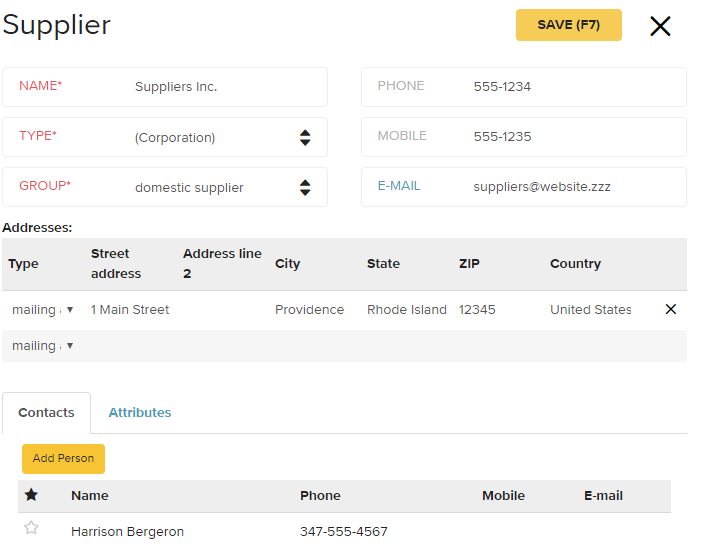
Searching through your suppliers is simple — create filters to narrow down aspects and find the supplier you want in minutes.
Filters include:
- Name: Search by the Name of a company
- Group: Sort by a supplier group such as ‘clothing’ suppliers, or ‘dog food’ or ‘cat food’ suppliers. You designate your own groups (in settings → inventory settings/ Supplier Groups) to make it work how you need it.
- Administrator: The User in the Erply system in charge of contact with the supplier. This drop-down is populated by the users on your ‘Company and Staff’ page (under Settings → Company and Staff)
- Type: The provided Business Entity types can be changed in Settings → Customer Registry Settings/ Company Type
Each supplier has its own record or Supplier Card where mandatory and optional information is stored about the vendor. Track names, tax rates, payment deadlines and more all in one spot. Tabs on the card help you sort through details including relationships, contracts, and tasks.
Never lose sight of who sells what again. Erply helps you manage and organize all of your supplier information. Try it today.
Sign Up