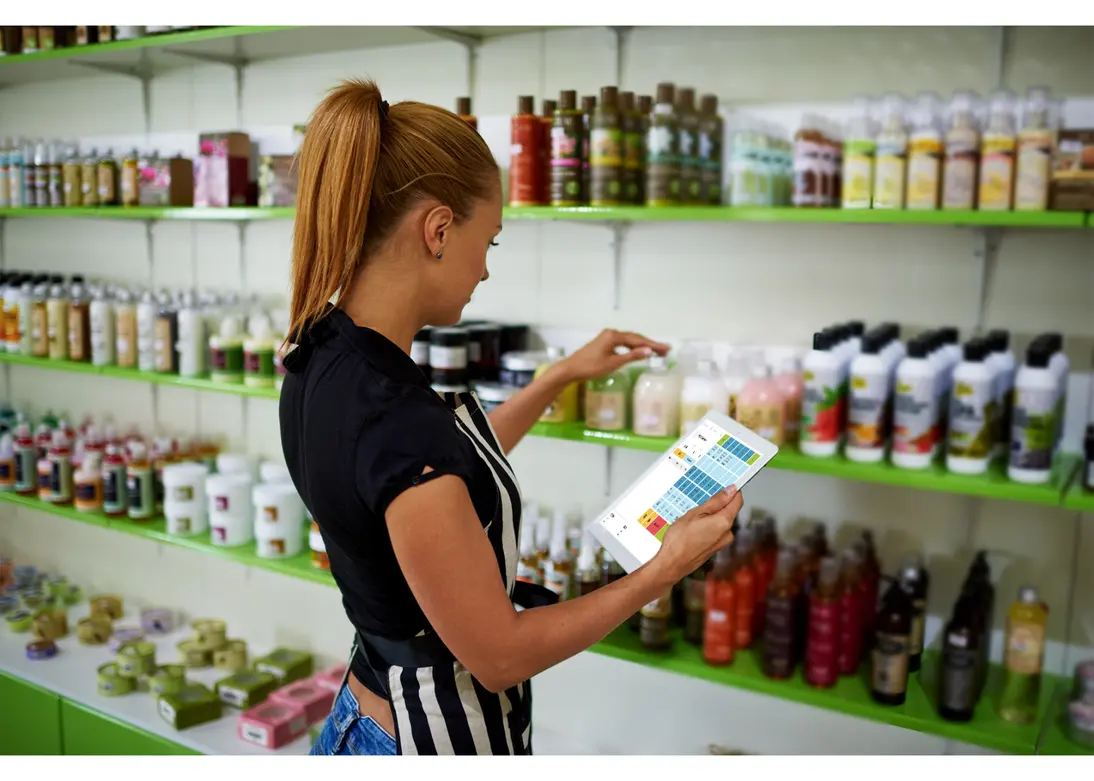What is retail and what can retail software do for your business?
Retail, by definition, is the sale of goods or service from a business to a consumer for their own use. A retail transaction handles small quantities of goods whereas wholesale deals with the purchasing of goods on a large scale. Retail transactions are not to be confused with online transactions; goods must be sold from a single point directly to a consumer for their end users.
A retailer is a person or business that you purchase goods from. Retailers typically don’t manufacture their own items. They purchase goods from a manufacturer or a wholesaler and sell these goods to consumers in small quantities.
Retailing is the distribution process of a retailer obtaining goods or services and selling them to customers for use. This process is explained through the supply chain.