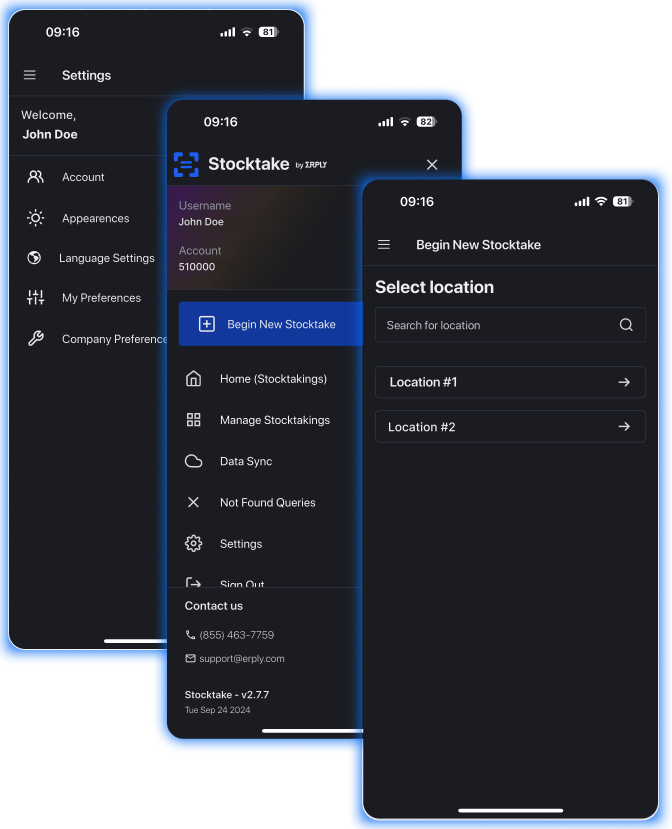
Effortless Inventory Management for Retailers
Managing inventory doesn’t have to be a labor-intensive chore that disrupts your business operations. With the Erply Stocktake App, you can digitize your stocktaking process, saving time, reducing errors, and keeping your store open.
How Does It Work?
- Scan or Search Products: Simply scan a product's barcode or search for it in your existing product database. The Erply Stocktake App will automatically add the item to your stocktake list.
- Flexible Operations: Pause, reopen, or complete stocktakes at any time. Empower your employees to work collaboratively or independently to speed up the process.
- Real-Time Updates: Inventory counts are updated immediately, ensuring accuracy across your retail chain.
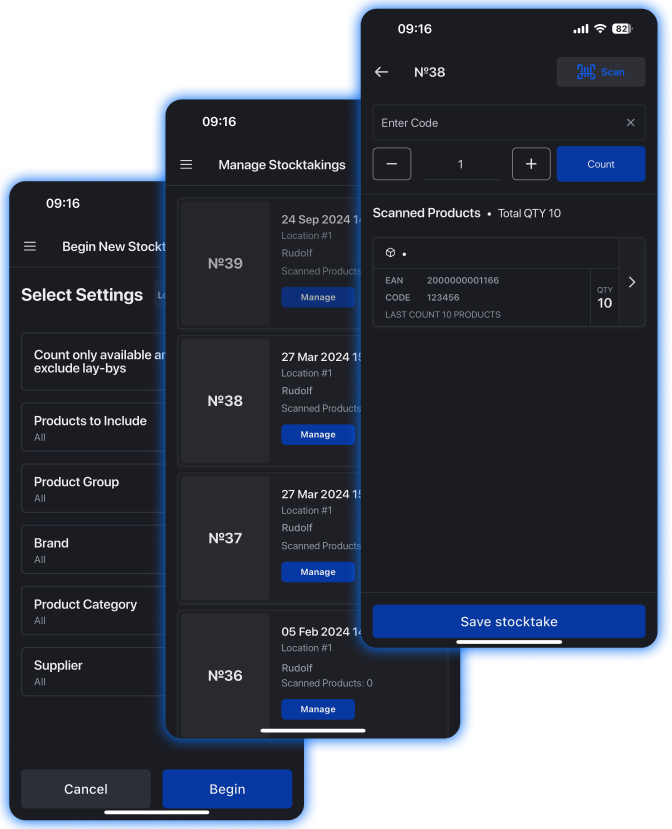
Why Choose Erply’s Stocktake App?
1. Eliminate Paper-Based Processes
Gone are the days of pen-and-paper inventory counting. A paperless solution allows you to:
- Know exactly how much stock you have at any time.
- See profit margins by product style or category.
- Track seasonal trends and adjust your inventory accordingly.
2. Seamless Integration with Your Workflow
- Real-time updates ensure inventory accuracy across multiple locations.
- Employees can collaborate on the same stocktake, saving time and effort.
- Focus on specific locations by limiting stocktakes to designated areas.
3. Intuitive and User-Friendly Tools
- Scan product barcodes for instant updates.
- Search your database for products without barcodes.
- Visual and audio cues improve scanning speed.
- Get low-stock notifications to avoid running out of inventory.
4. Offline Functionality
No internet? No problem. The Stocktake App works offline, allowing you to:
- Count and update inventory locally.
- Save documents and sync them with your Erply account once internet access is restored.
Real-Life Scenarios with Erply’s Stocktake App
Scenario 1: Monthly Stocktakes Without Closing Doors
Traditionally, stocktaking might require you to close your store, disappointing customers and losing sales. With the Erply Stocktake App, you can perform accurate, real-time inventory counts without interrupting your operations.
Scenario 2: Collaborative Stocktaking
Your warehouse team can divide and conquer by assigning specific areas to different employees. The app updates changes instantly, ensuring the whole team stays on the same page.
Scenario 3: Handling Connectivity Issues
If your warehouse lacks consistent internet access, the Stocktake App allows you to proceed seamlessly. All changes are saved locally and synced automatically when the connection is restored.
Key Features at a Glance
- Smart Scan History: Prevent duplicate entries with detailed scan logs.
- Automatic Processing: Streamline warehouse operations without additional hardware.
- Partial Stocktakes: Conduct inventory checks even if shipments are incomplete.
- Inventory Transfers: Move stock between locations with ease.
Where to Find the Erply Stocktake App
The app is available for both iOS and Android:
What Erply Users Are Saying
- “The Stocktake App has transformed how we manage inventory. We never have to close the shop for stocktakes anymore!”
- “Real-time updates and offline functionality make it the perfect tool for our multi-location business.”
Make stocktakes smarter, faster, and paperless with the Erply Stocktake App.
Start digitizing today and revolutionize your inventory management!