With the release of Chrome version 99, users running Berlin POS version may experience issues with receipt printing when using browser-based (non-EPSI) Printing method.
Workarounds:
1.) Switch to a different browser (Firefox, Edge).
2.) Or configure printing via EPSI (Settings > External Device Integrations > Enable integrated printing)
2.b) Guide on installing EPSI:
https://wiki.erply.com/article/693-erply-point-of-sale-integrator-epsi
2.c) Enabling integrated printing requires selecting an integration method in printer settings. Choose JFX from the drop down:
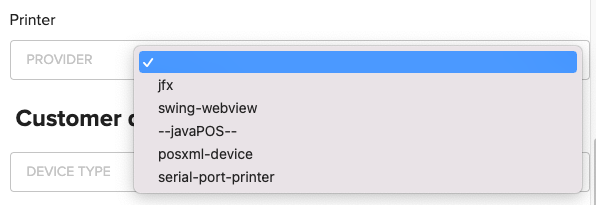
2.d) A drop down becomes available to select your printer. Select and Save.
3.) The recommended option to to upgrade our latest POS Version- Brazil POS.
3.a) Upgrade to Brazil checklist:
https://wiki.erply.com/article/1136-brazil-integration-checklist
Contact Erply support at support@erply.com
for assistance