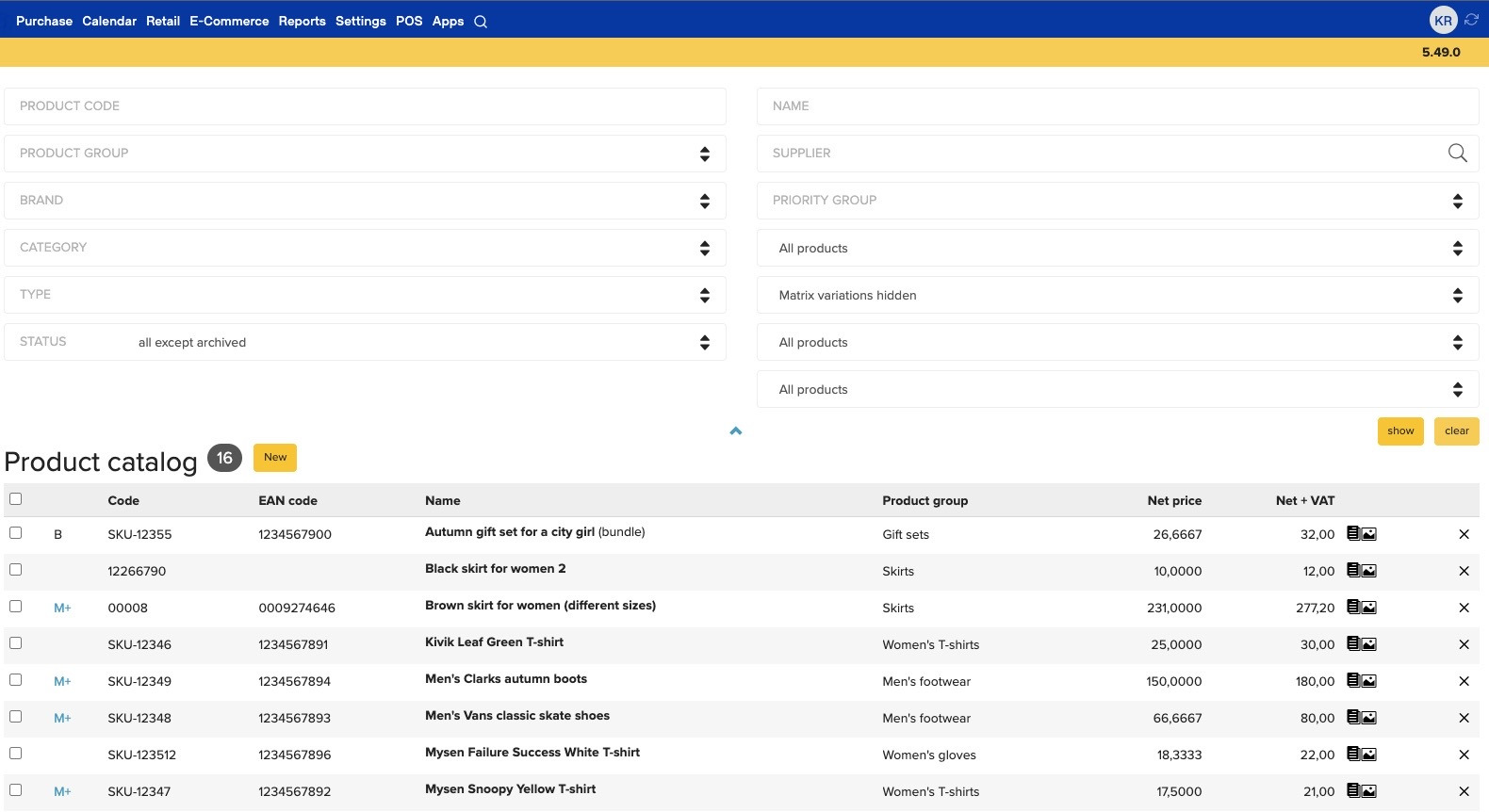Set up POS
 Import your products
Import your products
 Select your hardware
Select your hardware
 Set up payments
Set up payments
 Start selling!
Start selling!
Interested in Retail and Inventory news?
Subscribe to our newsletter
You have been successfully subscribed.
Please enter the correct email.
No Credit Card needed
Find us anywhere
United States,
302 West 37th Street Floor 6,
New York,
NY
10018
[email protected]
[email protected]
Erply's reseller and partner in Australia - Retailcare
+61 3 9514 9699
[email protected]
Estonia,
Väike-Karja 7-1/2,
Tallinn,
10140
[email protected]
TERMS & PRIVACY
We use cookies on our website to give you the most relevant experience by remembering your preferences and repeat visits. By clicking “Accept”, you consent to the use of ALL the cookies.
.
Manage consent
Privacy Overview
This website uses cookies to improve your experience while you navigate through the website. Out of these, the cookies that are categorized as necessary are stored on your browser as they are essential for the working of basic functionalities of the website. We also use third-party cookies that help us analyze and understand how you use this website. These cookies will be stored in your browser only with your consent. You also have the option to opt-out of these cookies. But opting out of some of these cookies may affect your browsing experience.
Functional cookies help to perform certain functionalities like sharing the content of the website on social media platforms, collect feedbacks, and other third-party features.
Performance cookies are used to understand and analyze the key performance indexes of the website which helps in delivering a better user experience for the visitors.
Analytical cookies are used to understand how visitors interact with the website. These cookies help provide information on metrics the number of visitors, bounce rate, traffic source, etc.