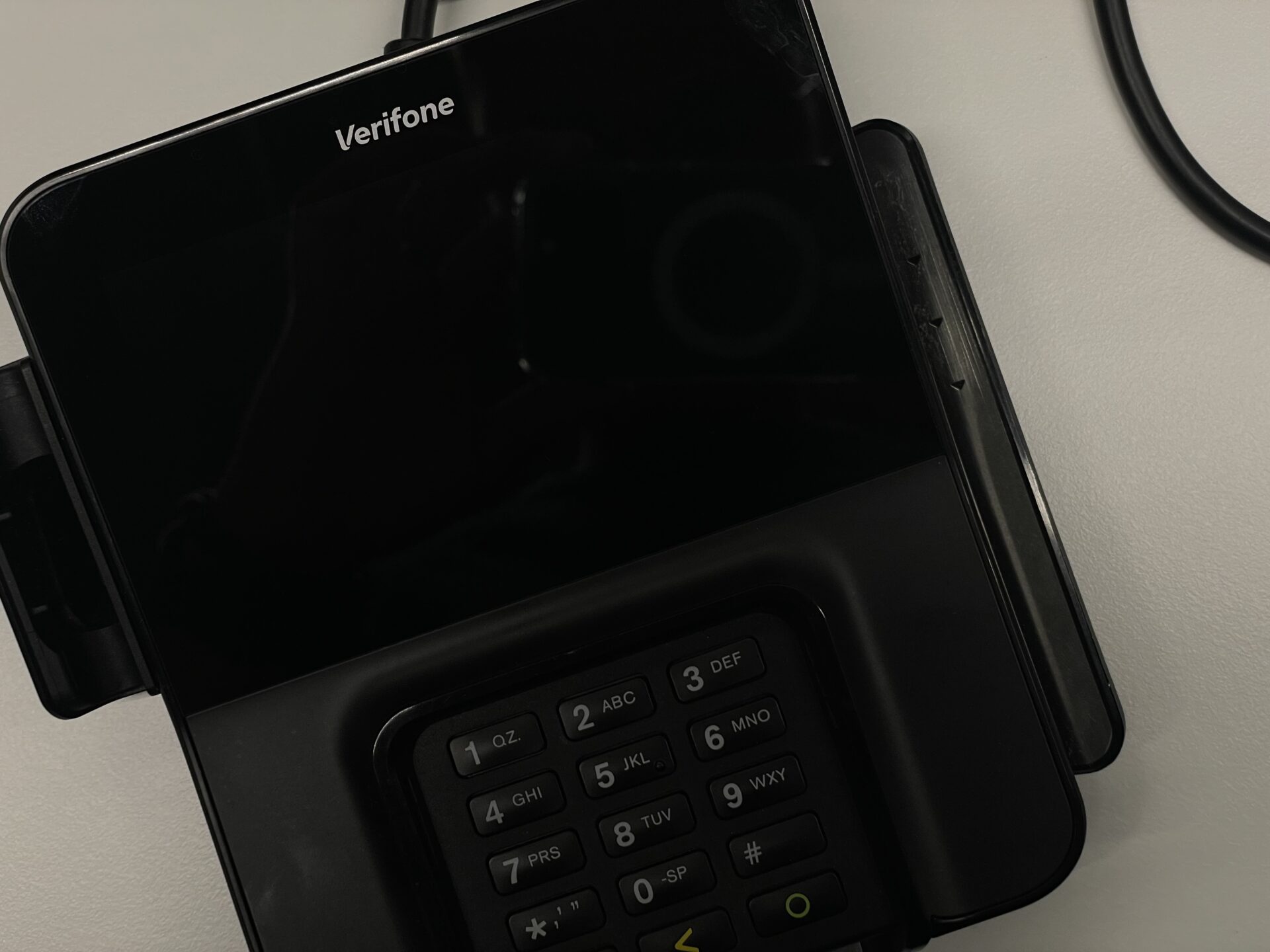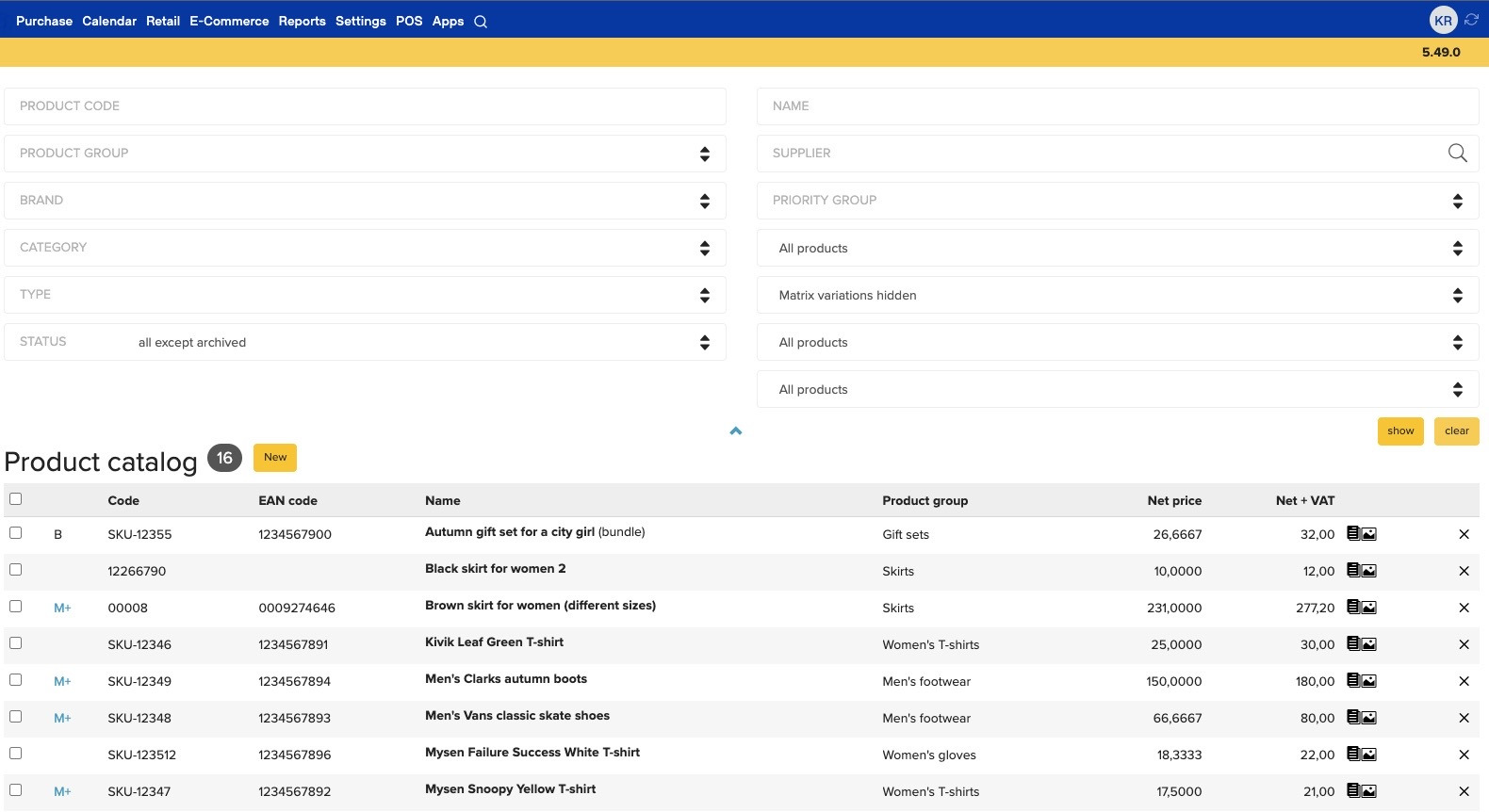New features
- Quantities of a product’s packaging materials are now available on Actual Reports sales document, purchase document, Inventory Transfer, Inventory Registration and Inventory Write-Off printouts.
Improvements
- An optimization in inventory reports. On accounts with a larger product catalog, the reports should no longer fail with an error. (However, the optimization only applies if account has newer inventory module, and the filter “Exclude lay-by items” is not being used.)
Fixes
- Fixed: for www.erply.net customers, reports occasionally failed with an error, most typically every 2 days.
- Fixed: “Sales by product group, with drill down” report sometimes split a single product group into multiple lines.
- Fixed: Factoring notice will no longer be shown on waybills, quotes, reservations and orders.
- Fixed: The optimization for unpaid and overdue invoice reports, available since version 4.4.8, should no longer omit credit invoices from the report, if those credit invoices are supposed to appear there.
- Fixed: Payment import from SEB, Swedbank and LHV (Estonia): now a payment will be imported even if the line does not contain payer’s account number, only payer name.
- Fixed: Incorrect label in Sales Orders module. A filter was labeled “Invoice payer” when it should have actually been “Ship To”.
- Fixed: Since version 4.3.0, it had not been possible to edit a customer’s reported problem on an assignment just by clicking on the text.
- Fixed: On Inventory Registrations and Inventory Transfers, price, quantity, row total and amount of packages can now be entered in a localized format (as “1,250.45” or “1 250,45”, depending on your account settings). This will no longer trigger validation errors, or cause other field values to change to “NaN”.
- Fixed: validation of numbers on sales documents, purchase documents and inventory acts is now stricter and catches more errors in entered data.