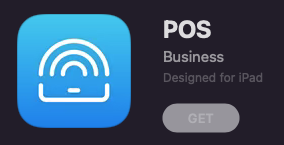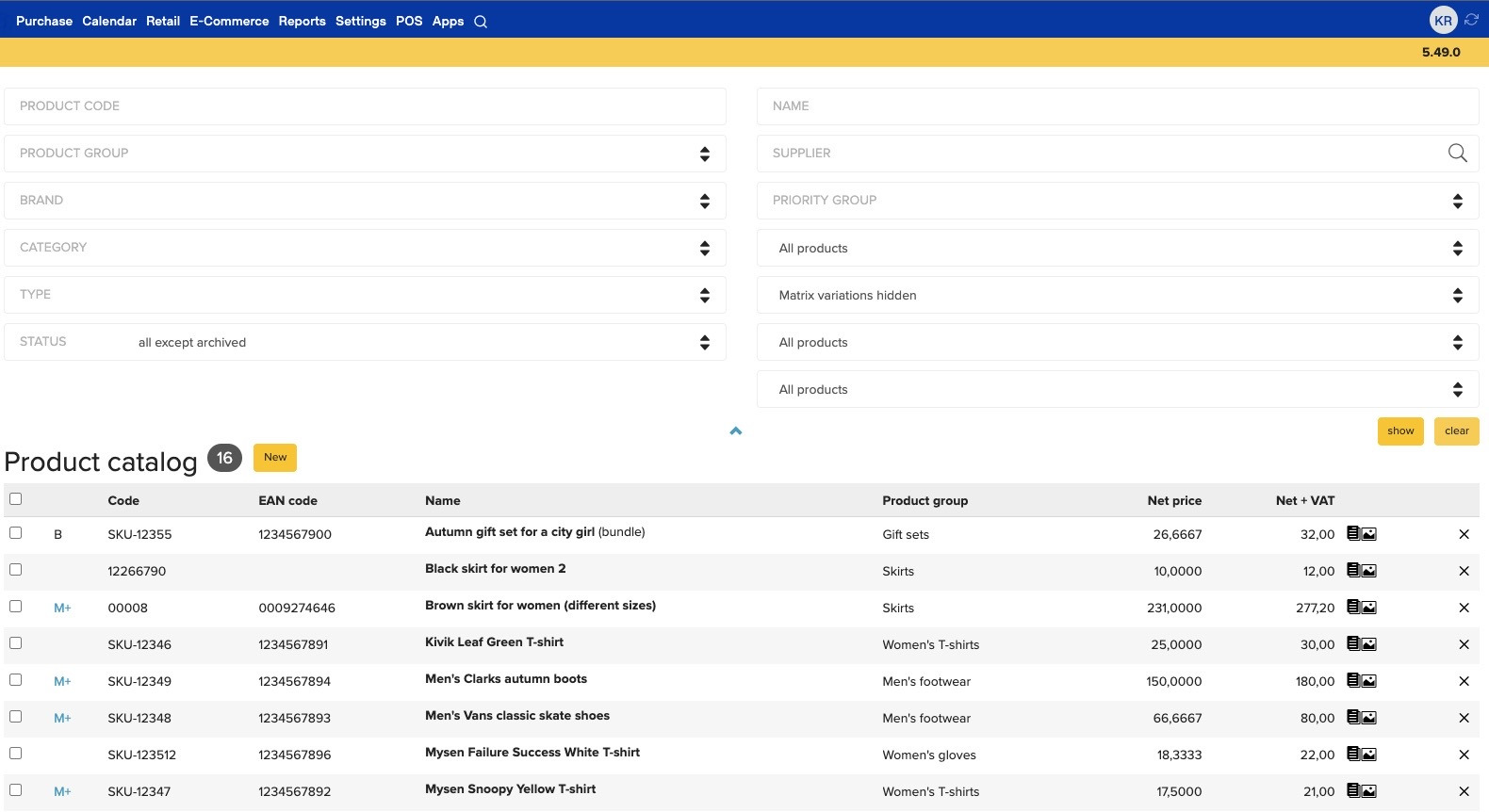Have you ever wondered why the queues in cafés or shops are so long and move along excruciatingly slowly? Or maybe you’ve discovered to your dismay that the checkout you selected is missing a service clerk? Sadly, this is the reality – great service clerks are an expensive and rare resource.
Multitasking is one of the main causes of slow customer service – naturally, a barista needs to be able to simultaneously make a great cappuccino, serve customers quickly and accept payments. In essence, they’re doing the work of several people, but the turnover of most companies isn’t enough to hire a lot of customer service clerks.
But a solution does exist. The customer can be put in charge of making their own choices and handling the payment, effectively leaving the service clerk to do his/her job.
Erply’s self-checkout POS makes all this possible!

What is Erply’s Self-Checkout POS about?
Erply’s new self-checkout is so simple, logical and reliable that every customer can manage it with a breeze. This is by far the best and most contemporary solution on the market – the program is small and streamlined and allows you to personally assemble all your checkout hardware.
Erply’s self-checkout POS is an independent program that you can begin using immediately after you’ve installed it on your device. It can handle all basic operations you might expect from a self-service – it includes a quick menu and product search, can print receipts or send them directly to an email address, and, naturally, supports card payments.
Erply’s self-checkout has language selection and one other important innovation – the customer can read the products’ labels, ingredients or further details on the checkout screen.
To make using the self-checkout even easier, a small animated instruction window is displayed in the corner of the screen.
Who is Erply’s Self-Checkout POS for?
- Retail stores
- Cafes
- Restaurants
- Fast-food restaurants
- Hotels
What Does Erply’s Self-Checkout POS Offer?
The checkout is equipped with a touchscreen and intuitive UI that has shortcut buttons for all basic functions. The customer can use the quick-selection menu to add popular items to their purchase at the push of a button – no scanning needed.
Product Information
- Erply’s self-checkout offers three product identification methods: scanning the barcode, entering the code manually or selecting the product from the quick-selection menu.
- Erply’s self-checkout has a unique function that allows the customer to read the product label or ingredients list by clicking on the product line. This is a nifty added function – many shoppers want to know what the products they’re buying contain, but the labels are often in fine or nearly illegible print. Erply’s self-checkout POS lets the customer rest assured that they’re getting what they want before paying for a product.
- You can change and select product quantities at the push of a button.
Weighed Goods
- There’s a shortcut for weighed goods with no barcode. Items are easy to find and scan with a few quick taps on the buttons.
Customer Identification
- The checkout has a shortcut button, “Loyalty”, that customers can use to scan their loyalty card or enter their customer ID and access all your loyal customer discounts and benefits.
- This shortcut is part of Erply POS’s customer management module and helps you collect valuable data by monitoring the customers’ activity and expenses, and other sales statistics.
Language Selection
- Erply’s self-checkout POS lets your customer pick their desired language. You decide which languages appear in the selection.
Checkout Design
- You can choose the color of the buttons, background, and font of Erply’s self-checkout POS. This allows you to design the checkout to suit your store’s image and branding. All Erply’s self-checkouts can be customized to attract your customer.
What Do You Need to Use Erply’s Self-Checkout POS?
Erply’s self-checkout POS is an independent computer program you need to download to your device. The self-checkout works with Chrome on Windows OS.
The software is cloud-based and can be accessed anywhere; you decide, which employees can access the system. Erply guarantees that all your data is backed up, safe and encrypted.
As for hardware, the self-service POS requires a touchscreen, barcode scanner, receipt printer and payment terminal.
Since you can even set up Erply’s self-checkout system using your existing hardware, we dare claim ours is the most competitive solution on the market.
How Will You Benefit from Erply’s Self-Checkout POS?
- Paying for an item/service takes less time;
- The set takes up less space than a manned checkout;
- You can assign more effective duties to your employees;
- Contented customers.
Anything Else You Should Know about Using Erply’s Self-Checkout POS?
If the customer encounters a problem when making the purchase, the administrator can help them out at the checkout, e.g. by removing a product from the receipt, etc. Administrators are users that have been assigned PIN codes by the company and can use these to log into the system.
Since the self-service POS isn’t opened and closed at the start and end of a day (e.g. there’s no need to count or declare the money), it’s perfectly fine to leave the system running overnight. Naturally, it’s completely OK to shut it down as well – once the data has been entered into the POS, it’ll always be operational immediately after it is turned on.
All transactions that go through the self-checkout will also be entered into the back office.
Erply’s self-checkout POS is linked to your Erply account, which means that you must be Erply’s customer to use it. If you’re not yet a customer, contact our customer support for the best offer!
Contact us at [email protected] or by calling +1 917 210 1251.
Sign Up