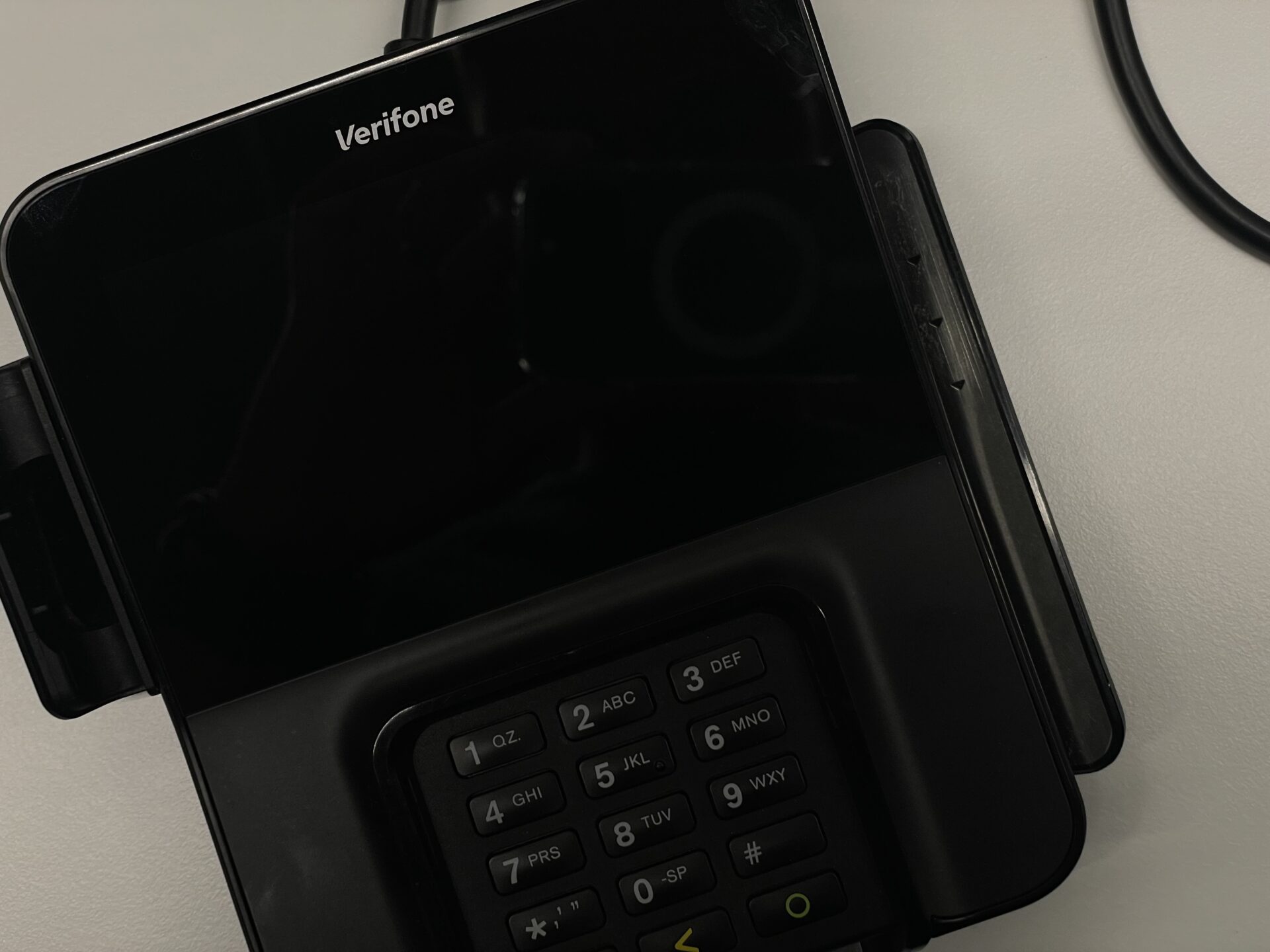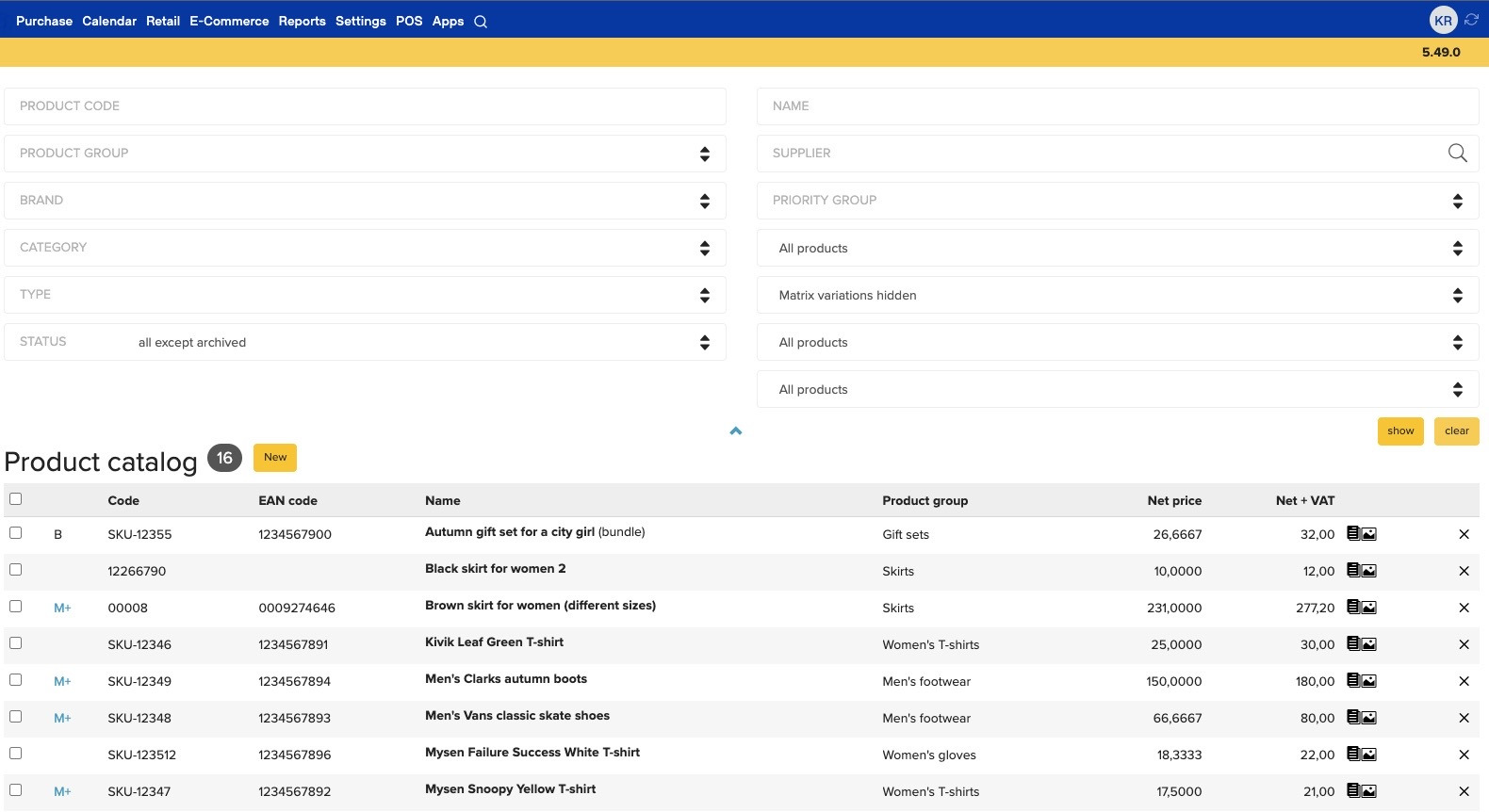- The following forms and lists now show date and time according to location time zone (if you have a multi-time zone business and some locations are in a different time zone):
- Timeclock entries.
- Time and Attendance Report. (Also, “Location” column has been added to the report.)
- POS day openings and closings. (The Z Report was already showing them in correct time zone, but form and list were not.)
- Payments. (The Z Report was already showing them in correct time zone, but payment form was not.)
- Configuration parameter
"print_customer_reward_points_on_receipt" = 1implemented in back office, too; formerly it was only in Windows POS. When the parameter is enabled, receipt printouts will show customer’s reward point amount. (“Your reward points total: ###”) - Fixed: In certain cases, the Stock Replenishment Report, with the filter “Show only products with stock on hand exceeding Restock Level” showed incorrect information.
- Fixed: a performance regression in Inventory By Items Report.
- For customers in www.erply.net server, the domain name alias “in.erply.net” is no longer used for physical stocktakings.