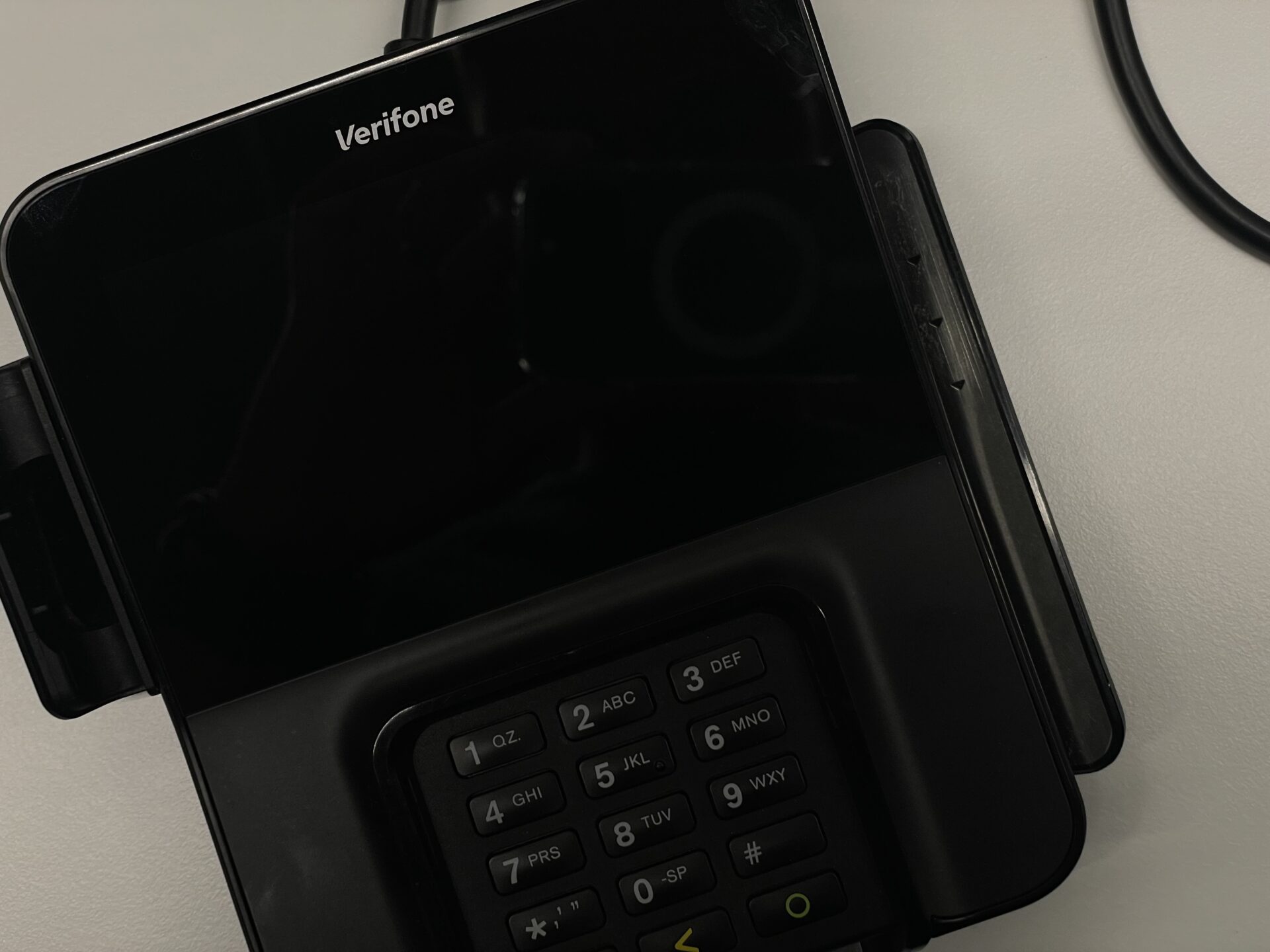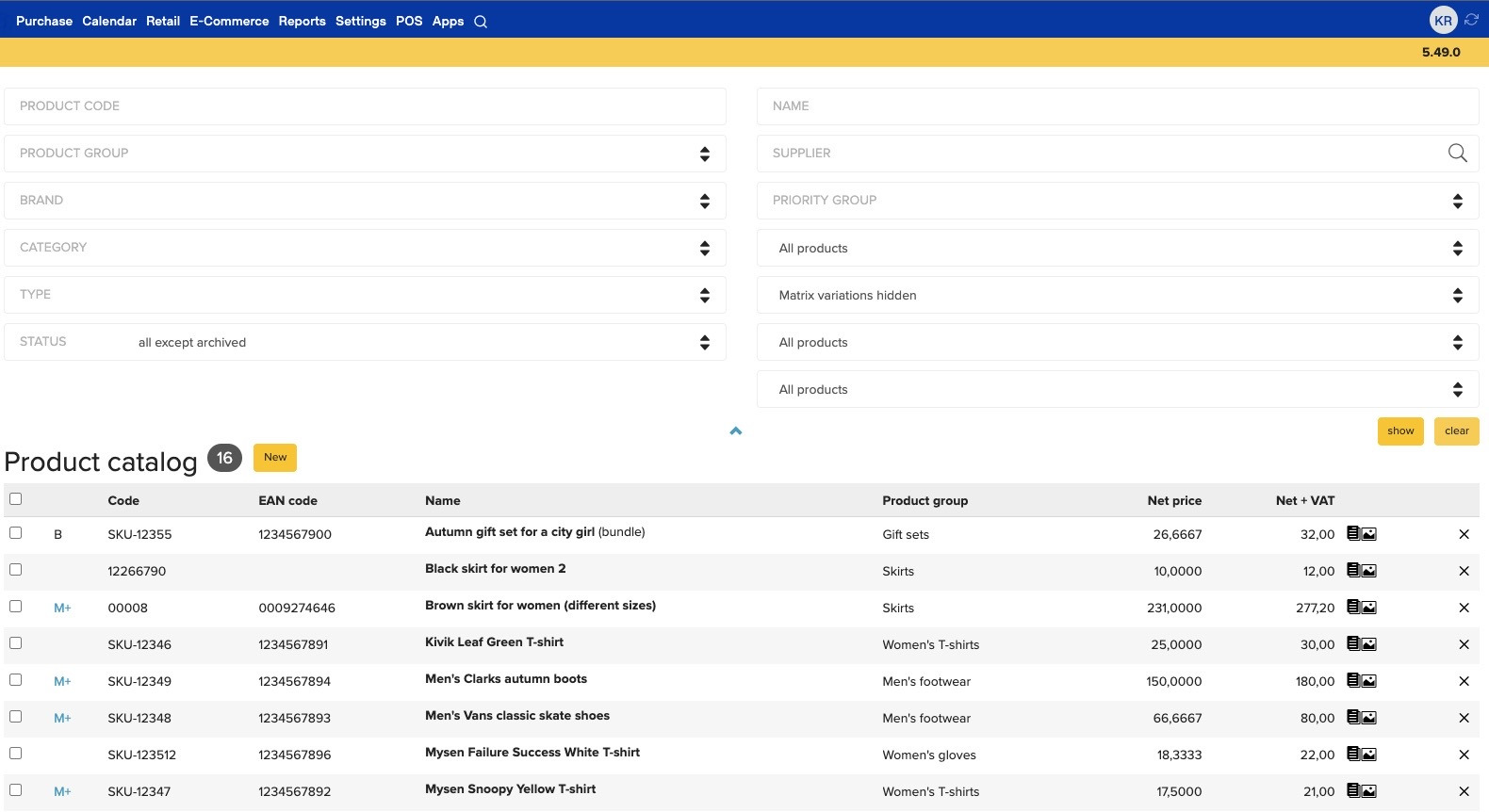New features
- New configuration parameter
"receipt_use_narrow_printout" = 1. It can be applied to make receipt printout fit better on extra-narrow receipt paper. - New configuration parameter
"regular_locations_in_central_purchasing". This can contain a comma-separated list of location IDs. Set it if you want to categorize locations into “regular locations” and “customer locations”, for the Central Purchasing report. The difference is that from customer locations, surplus items (those exceeding Restock Level) are never sent to other stores. From regular locations, surplus items can be sent to other stores and Central Purchasing takes it into account, and recommends to order less if there is a surplus somewhere. By default, all locations are considered “regular locations”; set this configuration parameter to turn the others into “customer locations”.
Improvements
- Improvement: Sales Report no longer displays a column for each tax rate that has been defined in the system. Columns with no values are omitted.
- In locations list, the column “Number of users with store access” now excludes the built-in support user.
Fixes
- Fixed: making a Purchase Invoice from Purchase Order did not copy tax rates over.
- Fixed: issues with the “Latvian invoice numbers” feature. Now it can be also used in other countries than Latvia.