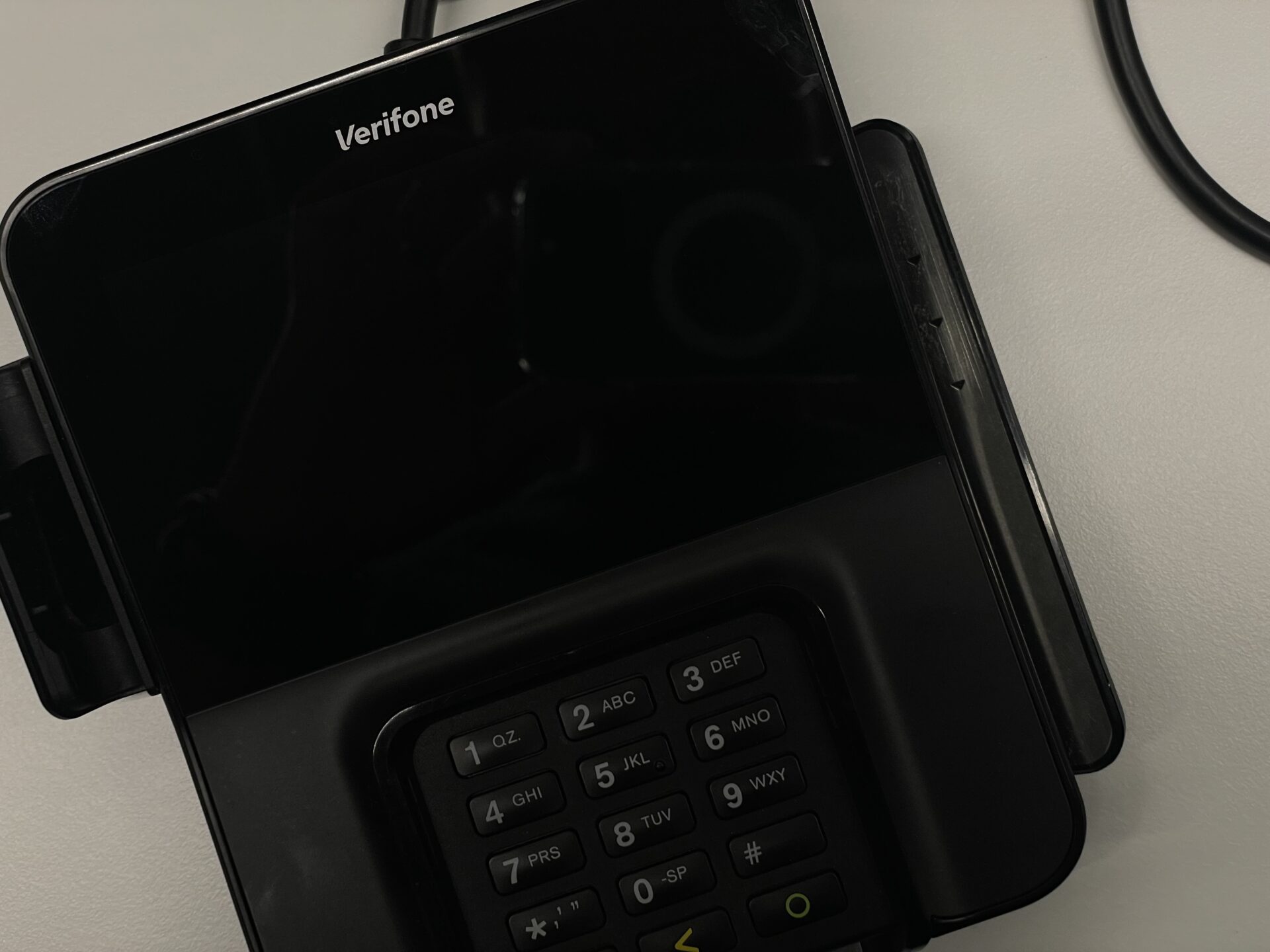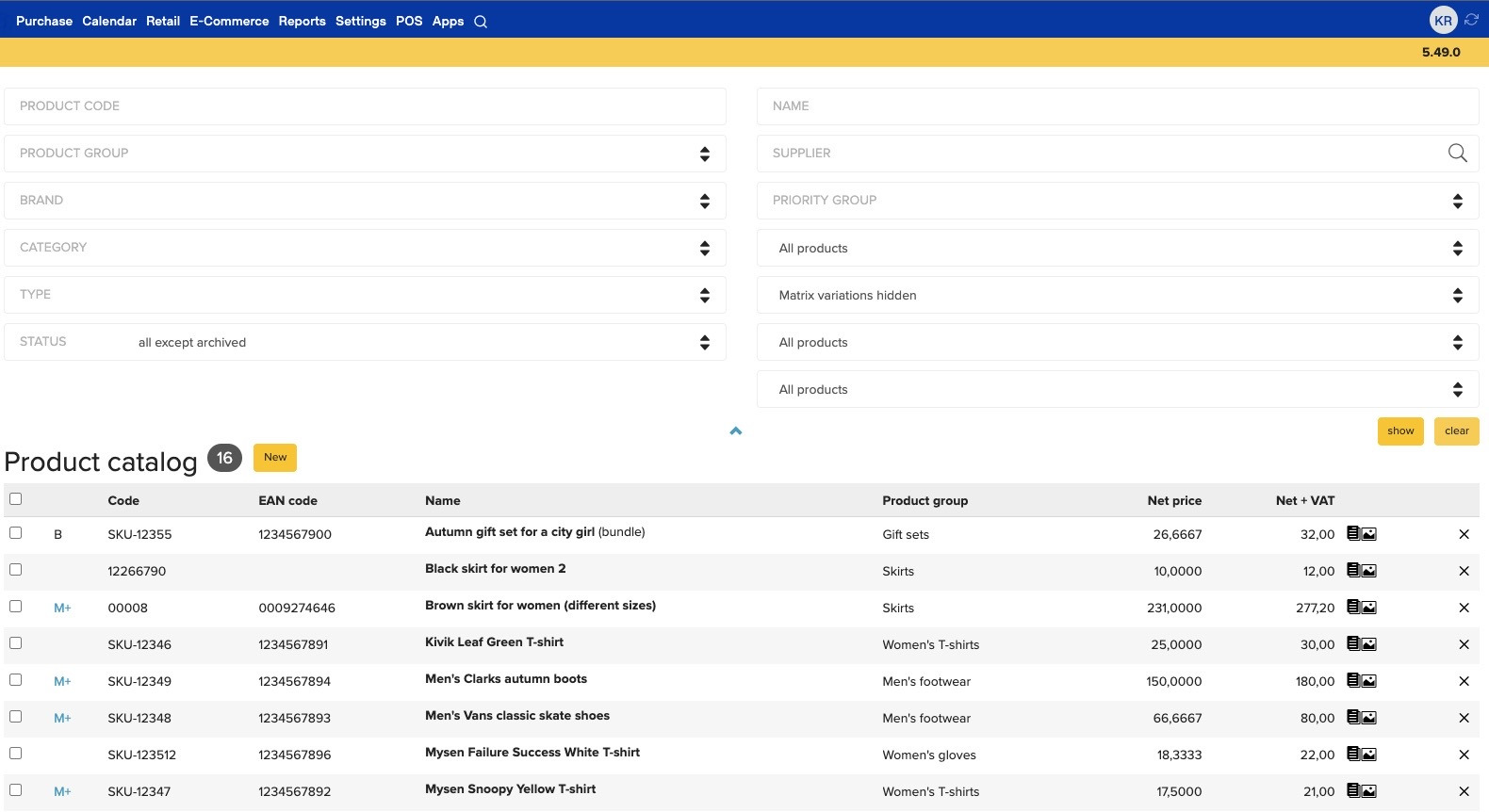Additions and updates:
- Polish translation updated.
- Spanish translation updated for North and South America.
- Configuration parameter
"print_customer_reward_points_on_receipt" = 1implemented in back office, too; formerly it was only in Windows POS. When the parameter is enabled, receipt printouts will show customer’s reward point amount. ( “Your reward points total: ###” ) - Module “Login Activity” has been restored.
- Section “POS – barcodes with embedded weight or price” in Settings → Configuration has been restored.
- “Assignment Departments” have been renamed to “Assignment Groups”.
- Improved: Non-ASCII letters (which are displayed in a different font) stood out from the text too much, especially on Windows. These should look better now.
Fixes and improvements:
- Fixed: Command “Reset archived inventory” in Support Control Panel did not work.
- Fixed: Day Summary Report was showing store credit transactions for all days, not for the selected day only.
- Fixed: Users with view-only rights could still add addresses (and contacts) to suppliers and customers.
- Fixed: Text “QuickBooks Accounts” was sometimes unnecessarily displayed on Product Group card.
- Fixed: In mobile view, modal dialogs had layout issues.
- Fixed: On some accounts, product pictures were not showing up on quotes.
- Fixed: Incorrectly working settings “Enable waybills and invoices” and “Enable prepayment invoices” have been removed from Settings → Configuration. Due to these settings, some commands (eg. creating an invoice from waybills) were not visible in the UI, even when those document types existed.