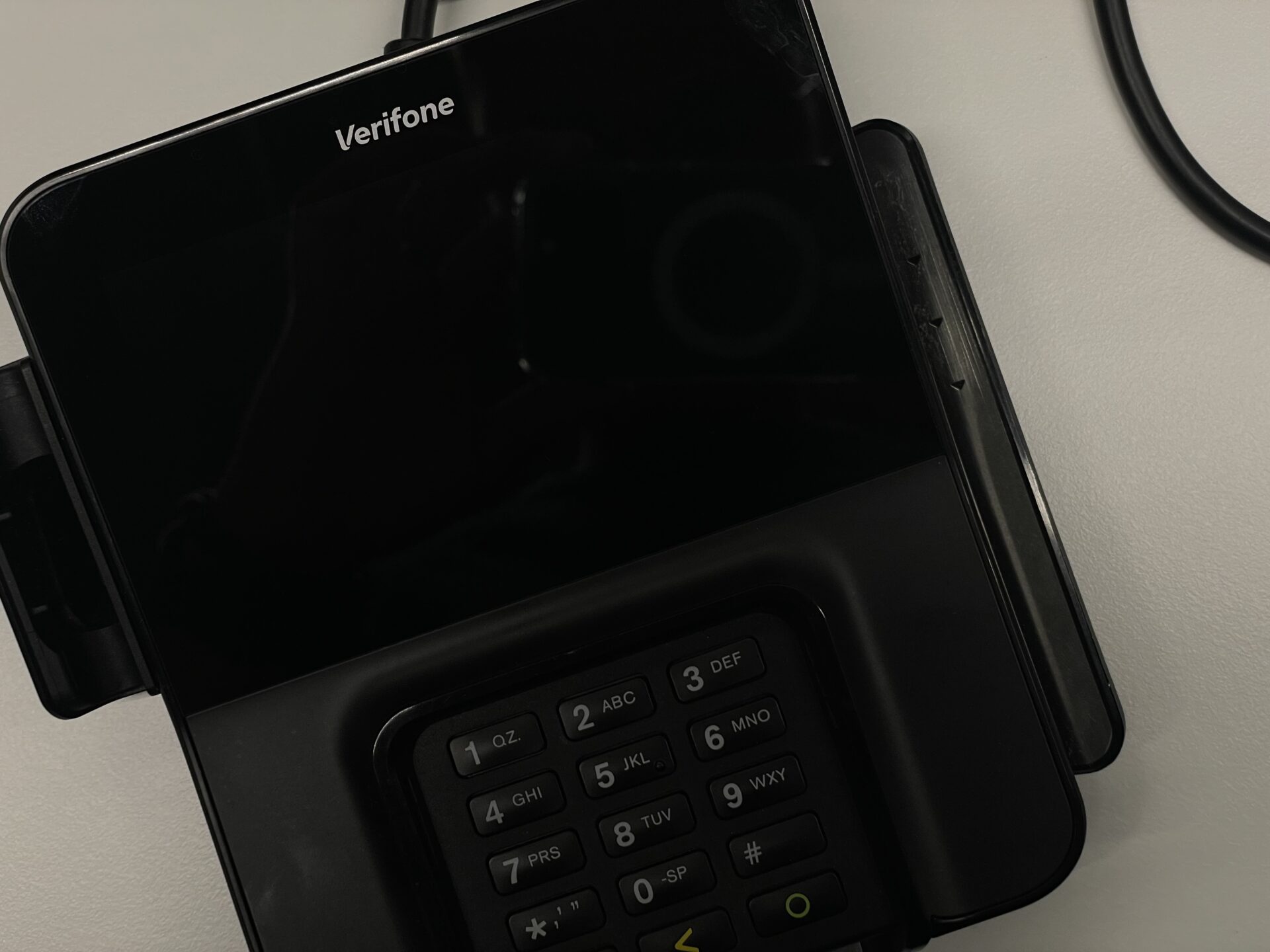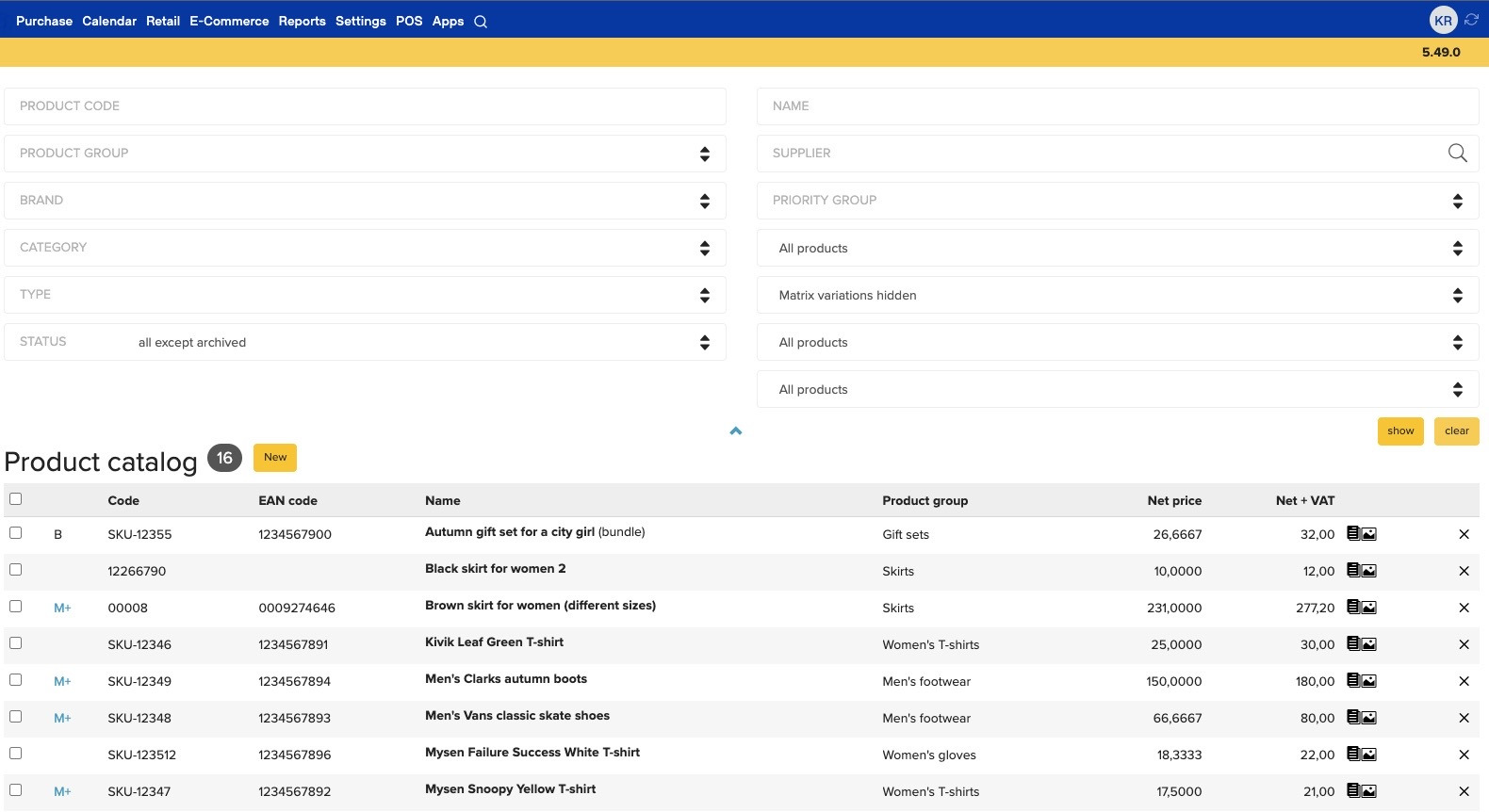- Fixed: Product descriptions no longer disappear when re-saving product card.
- “Descriptions” is now the first tab on product card. This fixes the issue where opening the product card displayed the list of product pictures, but the pictures themselves were not visible.
- Fixed: it was not possible to add new customer groups (button was not visible).
- Polish translations updated.
- Layout of the tax rate form has been improved.
- Restored the help tips in Inventory module: “Select for which locations you would like to see stock on hand.” and “To see all items in stock, enable the filter …”
- In a promotion “Buy product X and get product Y with a discount”, it is now possible to set how many items customer can get with a discount: only one, a specific number of items, or unlimited items.
- Improved: ERPLY now displays inventory quantities with precision up to 6 decimal places (formerly 5), and the precision is more consistent throughout the system. It is also possible to make inventory micro-adjustments, also with precision up to 6 decimal places.
- Fixed: The “Reason” field on Inventory Write-Offs is no longer overwritten by the system when re-saving the document in certain cases.
- Fixed: If Reason Codes have been reclassified, so that a certain reason no longer applies to Inventory Write-Offs, re-saving an old write-off with that reason code will retain it; field value will not be overwritten.
- Custom receipt printout format implemented for a UK customer.
- Security fixes and optimizations.