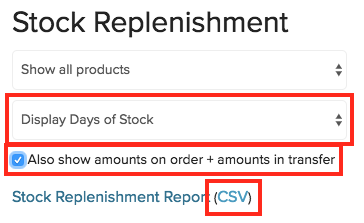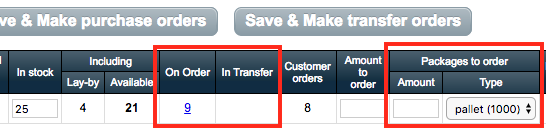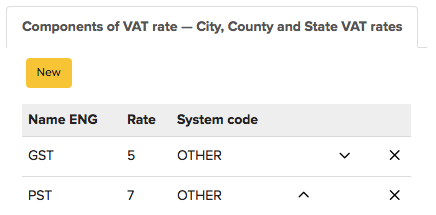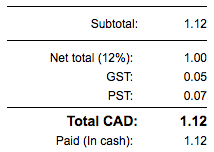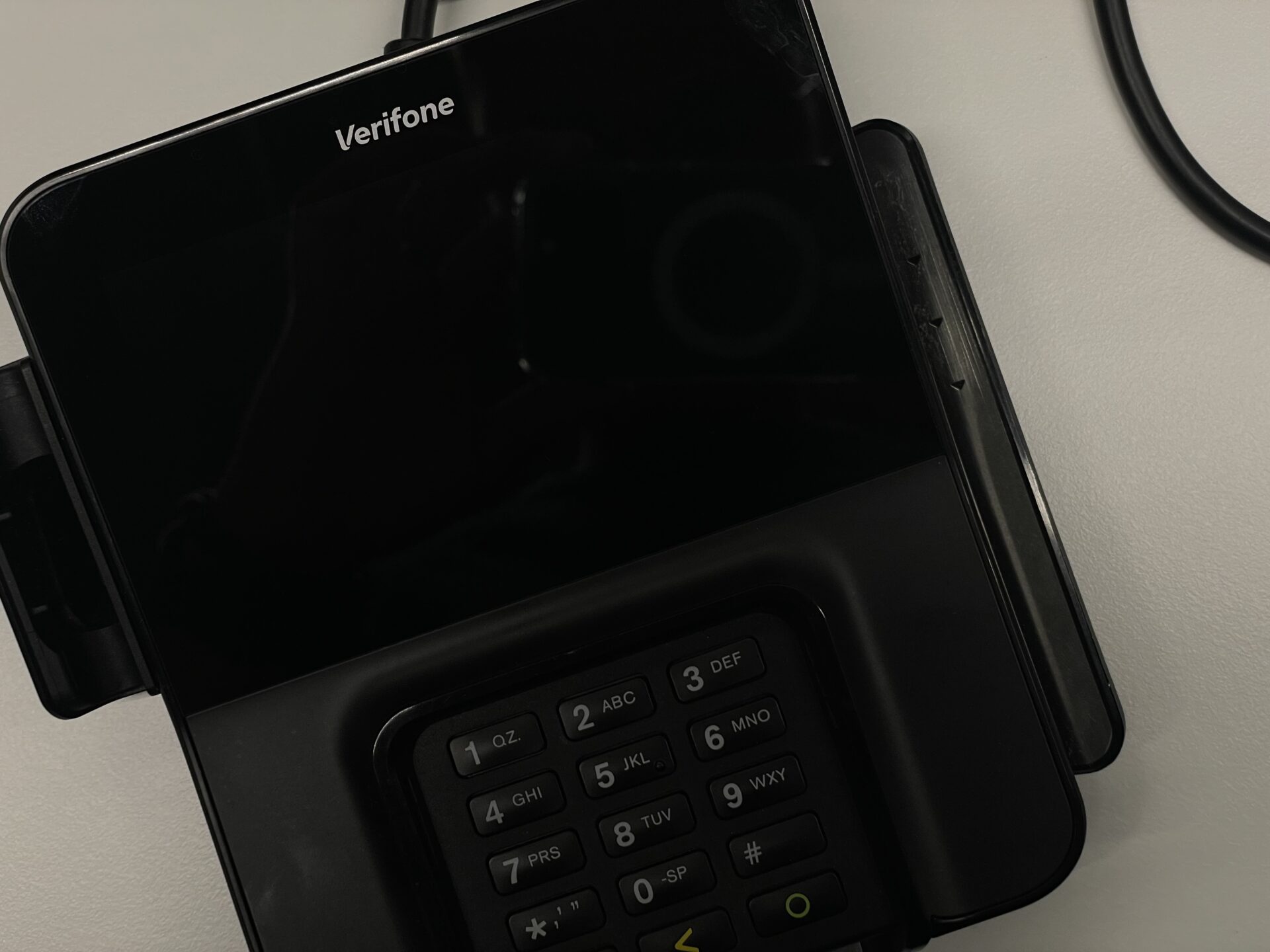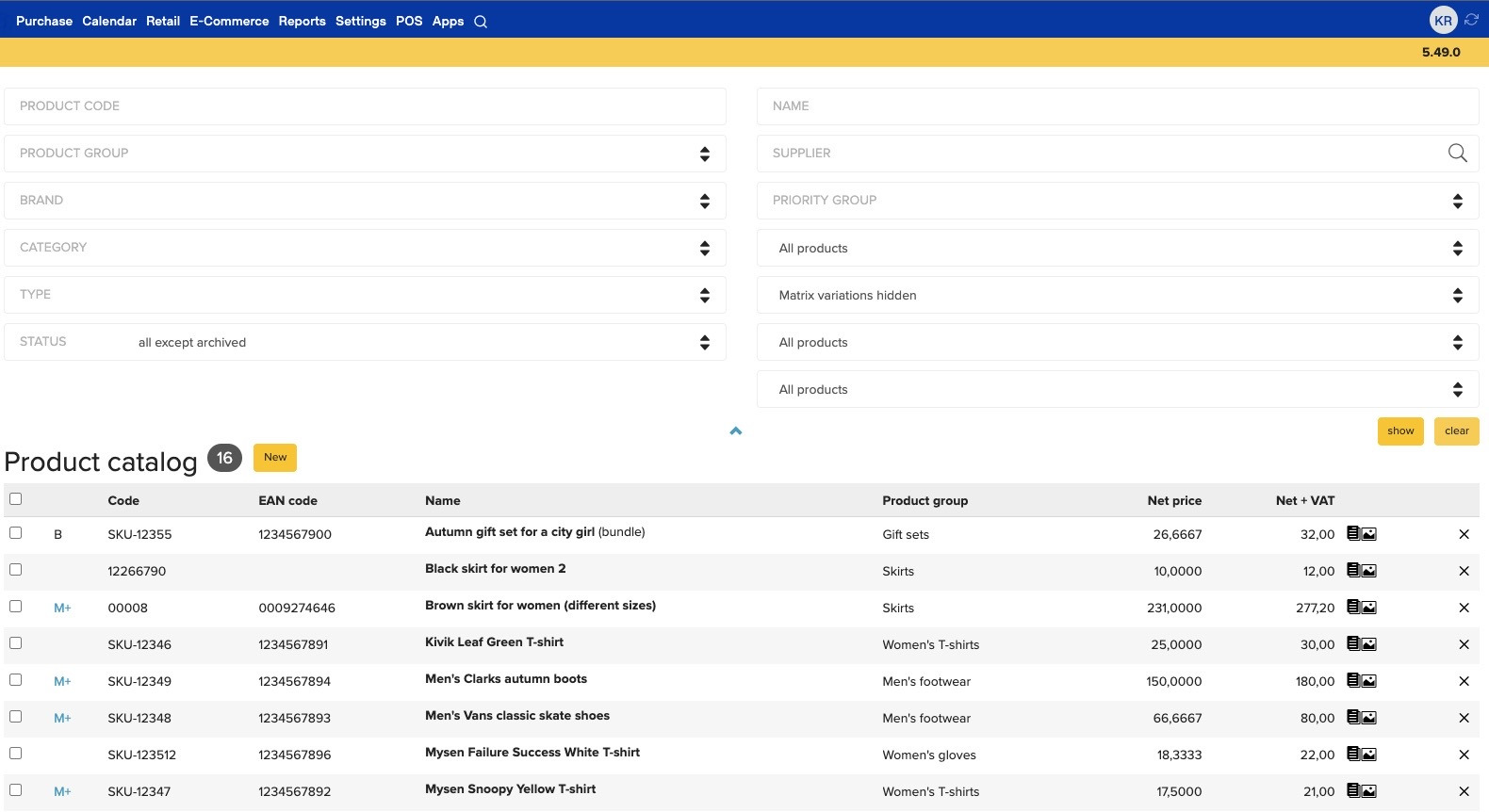New features
- A number of new features in the “Stock Replenishment” report:
- The “on order” quantity and “in transfer” quantity are now displayed in two separate columns. Each number can be clicked to open a window where you can see which POs / Transfer Orders make up that number, and when these shipments are scheduled to arrive.
- “On order” = amount on Purchase Orders that are not yet fulfilled.
- “In Transfer” = amount on Inventory Transfer Orders that are not yet fulfilled.
- To see these two columns, check the option “☑ Also show amounts on order + amounts in transfer” when you open the report.
- The quantity to order can now also be specified in packages.
- CSV output has been added.
- New option “Show: weeks of stock / days of stock” has been added.
- With configuration parameters, it is possible to enable extra columns:
- “Weeks of ordered supply” (parameter
"show_weeks_of_ordered_supply_in_stock_replenishment_report"); - “Sales price” (parameter
"show_sales_price_in_stock_replenishment_report"); - “Average warehouse price” and “Warehouse total” (parameter
"show_warehouse_price_in_stock_replenishment_report").
- “Weeks of ordered supply” (parameter
- There are enhancements for customers who use a custom serialized inventory solution. Documentation of that feature is available internally; the configuration parameters that enable these enhancements, for reference, are
"group_stock_replenishment_by_matrix_product","serialized_inventory_dimension_name", and"serialized_inventory_general_product_identifier".
- The “on order” quantity and “in transfer” quantity are now displayed in two separate columns. Each number can be clicked to open a window where you can see which POs / Transfer Orders make up that number, and when these shipments are scheduled to arrive.
- For Greek accounts, “Tax Office” (“Δ.Ο.Υ.”) field has been added to customer card and “My Company Information”. Both of these fields are drop-downs; you can select the tax office from a list. Furthermore, a Settings → All settings → “Tax Offices” module has been added where the list of tax offices in the drop-down can be modified and new ones added.
- Both the company’s tax office and customer’s tax office are now printed on all invoices, invoice-waybills and receipts.
- On Greek accounts, the “VAT Number” field on customer card is now validated. (Domestic VAT numbers must be 9 digits in length and contain a correct check digit; EU VAT numbers must have a correct country prefix.)
- The following fields have been added to the Invoice form. (The same fields already exist in classic back office.)
- Penalty
- Shipment packed by
- Date of inventory transaction
- Tax Exemption Number (only on US accounts)
- Additional value of goods (FOB), compared to invoice net total (Intrastat) (only on EU accounts)
- Vehicle repaired or maintained (if Assignments module is installed)
- Reference (if Assignments module is installed)
- Mileage (if Assignments module is installed)
- Billing period start and end date (if invoice has been created through the Recurring Billing module)
- Module “Customers” → Contact Persons” has been restored.
- The behavior of configuration parameter
"show_other_tax_component_separately_on_invoice"has been modified so that it would suit the system of Canadian retail taxing.When this parameter is enabled, then not just one, but all tax components labelled as “OTHER” will get pulled out as separate rows on the receipt printout.- Suggested usage in Canada: define a tax rate for each province and territory (titled “Alberta Sales Tax”, “BC Sales Tax” etc.) and for each tax, add the components that it consists of: GST + PST, or only GST, or HST. For all components, the “System code” must be set to “OTHER” (not city/county/state).
Suggested setup (a 12% tax rate with two components):
Receipt printout:
Improvements
- Canceled prepayment invoices have a number of improvements:
- Toolbar button “Cancel” has been added to prepayment invoices (formerly it was orders only).
- The “Cancel” button will not be displayed if a follow-up document has already been created from the order / prepayment invoice.
- Toolbar button “To Invoice” no longer appears on cancelled prepayment invoices and orders, since you should not create an invoice for a cancelled order.
- Toolbar button “Ship” no longer appears on cancelled prepayment invoices and orders.
- The status bar on top of prepayment invoice form did not have a “canceled” status. It has been added.
- In the list of sales documents, a canceled order or prepayment invoice is now displayed as “Canceled”, not “Unpaid”.
- Inventory Registrations, Inventory Transfers and Inventory Write-Offs are now assigned a number when the document is first saved (not when opening the blank form). This will prevent documents being created at the same time getting duplicate numbers.
- Recurring billing module can now display each customer’s current balance in the list of billings.
- The additional column is titled “Unpaid” and will only display unpaid amounts. If a customer has a prepaid amount instead, it will not be displayed.
- This column can be enabled with configuration parameter
"recurring_billing_enable_unpaid_column" = 1. - If the unpaid amount exceeds 2 months’ fee, the balance is displayed in red bold letters. This threshold (number of months) can be additionally configured with parameter
"recurring_billing_large_debt_threshold"(default value is 2).
- Prepayment invoices can be omitted from the “Associate imported payments” module, with configuration setting
"payment_association_ignore_prepayment_invoices" = 1. - New accounts will now be created with an updated default set of user rights, and a new default user group, “cashier”.
- New reason code types “Cash In” and “Cash out” have been added.
- Field “Supplier’s Credit Invoice Number” has been added to Purchase Returns.
- Inventory quantity is now displayed also on Inventory Transfer Orders, not only Inventory Transfers.
- On new Greek accounts, the default set of tax rates is now: 36%, 24%, 17%, 13%, 6%, 0%.
- New Greek branding “Q-Zone” added.
- One more private reseller branding added.
- Italian translation has been added. (Italian language can be installed by customer support. Having it as a default language on all new Italian accounts will come at a later time, with an API update.)
- Greek translations updated.
- Chinese translations updated.
- Security improvements. (Note: customers in www.erply.net will have to log in again when their accounts are updated.)
- A Javascript event “validated.erply.form” has been added. It is triggered when a form is saved, immediately before the form submit.
- The point of this event is that other Javascript components and plugins may perform their own validation on the form, and cancel saving after user has clicked the “Save” or “Confirm” buttons. The event “validated.erply.form” is triggered after all these validations, when it is certain that the form is going to be posted to back office.
- However, it is not a guarantee that the form actually gets saved; the back office itself may return a validation error as well. A more reliable way to tie events to form saving is to run your code after the save, by watching the
formWasSavedJS variable (or thenewRecordCreated/existingRecordSaved/recordWasConfirmedvariables, if you have more specific needs).
Fixes
- Fixed: “Compare Sales” filter in sales reports did not work.
- Fixed: User was not prompted to delete payments when deleting invoice.
- Fixed: on a Sales Quote, it was not possible to upload pictures for items beyond the 15th…20th line.
- Fixed: Sales Summary report displayed an incorrect breakdown by months; some months were omitted.
- Fixed: Chinese characters were not displayed correctly in PDFs.
- Fixed: A gift receipt printout no longer displays customer’s reward point amount.
- Fixed: Report generator did not respect the “add” and “edit” user group rights, and there was no way to configure report delete rights.
- Fixed: sometimes, a report generator report could not be deleted.
- Fixed: on the product card of a matrix product, in the “Inventory” → “Stock Levels” section, the “Ordered” and “In Transfer” values were wrong.
- Fixed: if you had certain currencies set as your default currency (most notably AED), then the default currency changed each time you saved the Settings → Configuration page.