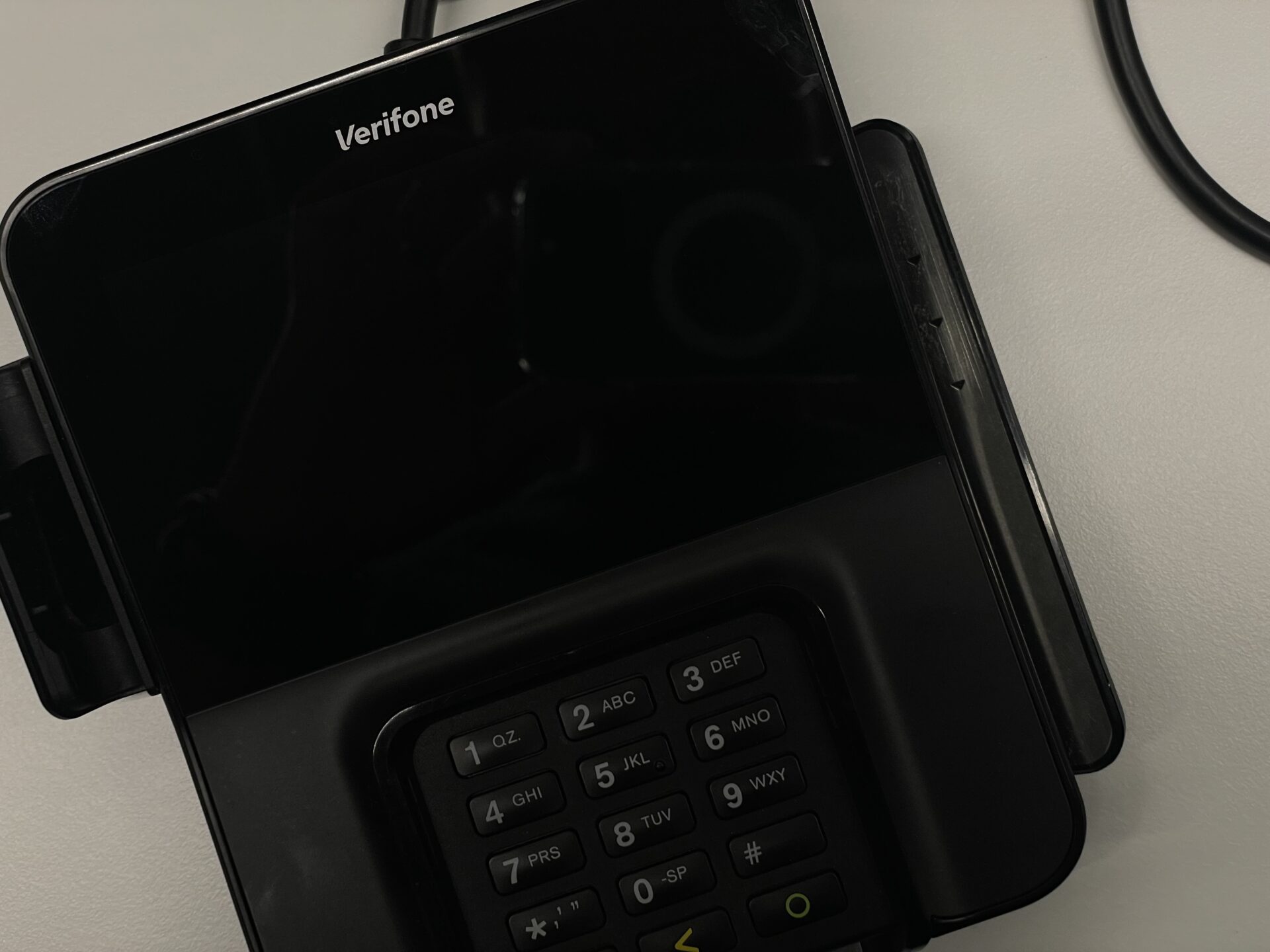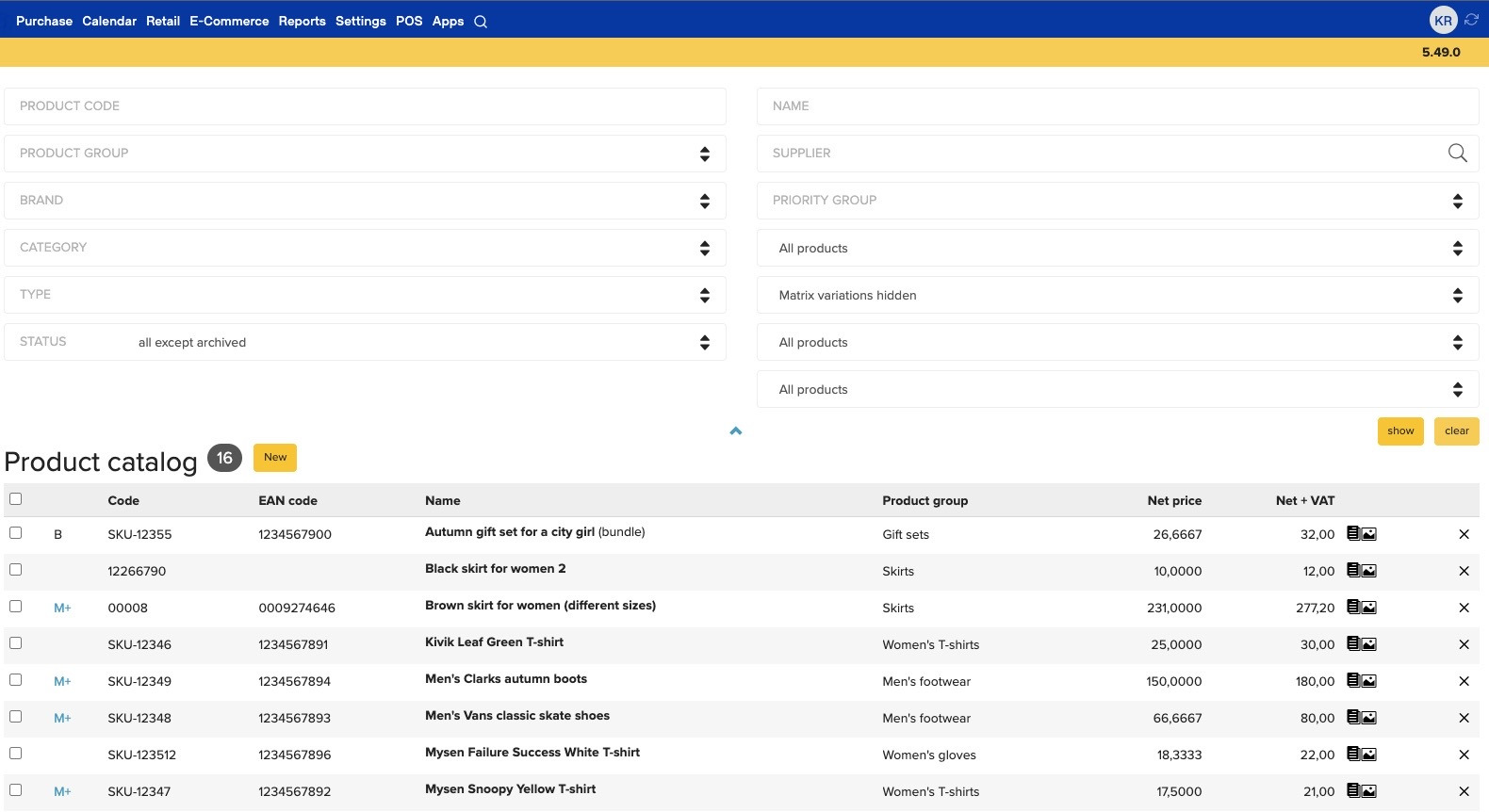New features
- Product labels can now be printed from a sales document, Inventory Registration or an Inventory Transfer, too. (Formerly, it was only possible to print product labels from a purchase document.)
- The “Warehouse Report” on product card (list of transactions made with that product, and its current amount in stock) has been reordered. Current inventory quantities are now listed first. The list of transactions comes after that, ordered chronologically with newest transactions at the top (not oldest ones at the top, as before).
- In Settings → Configuration → Sending invoices by e-mail, it is now possible to specify whether an invoice should by default be e-mailed to the customer, to the payer, or both. (Or, depending on account configuration: to the customer, to the recipient of goods, or both).
- Back office will no longer allow direct access from POS if you have originally logged into POS with a PIN, and will prompt for your user name and password. This restriction has been implemented to improve back office’s security.
- New module “Optionally Disable Promotions” has been added. This is an extra feature that adds a check box to sales promotion form: “Enabled – this promotion can be applied”. Clearing the check box offers an additional way to instantly deactivate a promotion (aside from changing its type, or modifying start and end dates).
- Please contact customer support to enable it on your account.
- Actual Reports printouts for sales documents can now contain information about Reverse VAT; the respective fields have been added to the data set of sales documents.
- Receipt footer can now be customized by store. Field “Message in receipt footer” has been added to location form. Store-specific footer text will override the general text specified in Settings → Configuration → Receipt printouts.
- At the top of every form, the creation time, creator’s name, last modification time and last modifier’s name are now displayed — similarly to how this information has been presented on Location or User form, for example. (This information bar does not appear on versioned records, eg. on a sales document or on customer card, because these forms have a drop-down list of all changes.)
- Feature “Minimum Password Age” has been implemented. This feature can be used to limit how often regular (non-administrator) users can change their password; eg. no more frequently than once every 5 days.
- This feature can be enabled by setting configuration parameter
"minimum_password_age"to the desired number of days.
- This feature can be enabled by setting configuration parameter
- Old Web POS (the point-of-sale application with light grey interface and grey buttons) has been deprecated; the application now reports that it is outdated and will be removed soon. We recommend to migrate to Berlin POS.
- Configuration setting
"additional_payment_type_system_codes"has been added, to be able to define custom “system codes” for payment types. - Support for a customer registry microservice has been added.
Improvements
- If user opens a long-running report, it should no longer lock up the whole back office for them. While a report is being prepared, it is now possible to continue browsing around in other modules.
- Vietnamese language option, and Vietnamese translation has been added. It can be enabled on Vietnamese accounts by customer support.
- Lithuanian translations have been updated.
- Latvian translations have been updated.
- Column “Supplier on the act” has been added to Inventory Registrations Report.
- Column “Recipient on the act” has been added to Inventory Write-Offs Report.
- Inventory Registrations Report is now grouped by reason code (if the respective extra module has been enabled), similarly to the Inventory Write-Offs Report.
- From Location form, it is now possible to open the store’s price lists.
- Fields “netPrice” and “originalNetPrice” on Actual Reports product labels now have the same precision as the “Net Price” field on product card.
- Nordea Bank has been renamed to Luminor.
- On new South African accounts, Invoice-Waybills will be called “Tax Invoice-Waybills”. (Receipts have been renamed to “Receipt / Tax Invoice” and credit invoices to “Credit Tax Invoice”.)
- Non-functional “Check e-mail” button has been removed from the Documents module.
- Franchise-related improvements.
- The “Help & About” → “ERPLY Terms of Service” link on Finnish accounts has been updated.
Fixes
- Fixed: Sales receipts did not correctly display amount paid by customer’s store credit.
- Fixed: Incorrect grouping and missing subtotals in Reports → Sales Promotions → Sales Promotions Report have been fixed.
- Fixed: Price list and manual discounts were showing up on the Sales Promotions Report.
- Fixed: when 10 or more follow-up orders had been created from a Sales Order (through the “Partial fulfilment splits sales order” feature), all the following orders received the same
"-10"number suffix, instead of each successive document getting a new suffix. - Fixed: the “last modification time” of a product group, product category or customer group was not updated when it was dragged to a different place in the hierarchy tree.
- Fixed: on a price list form, clicking the “Total number of results” button did not display the correct number of products in that price list.
- Fixed: when using the “Alcohol wholesale” extra module, and deleting a batch from product card, re-saving a sales invoice where that batch had been used will no longer discard batch information from that invoice row.
- Fixed: shift-clicking (to select a range of products) in the product catalog did not work with matrix variations.
- Fixed: if a price list is deleted, it will no longer remain visible in back office, on Store Region form, in the “Store region price lists” tab, as an empty line.
- Fixed: purchase invoice form will no longer display an error if all “Units” (units of products) have been deleted from the account.
- Fixed: if the setting Settings → Configuration → Inventory and Purchase → “Inventory Transfer Order removes items from inventory” has been enabled in the past, but is then disabled again, deleting a Transfer Order that has been created during the interim period will no longer leave orphaned inventory records in the system.
- Security fixes.