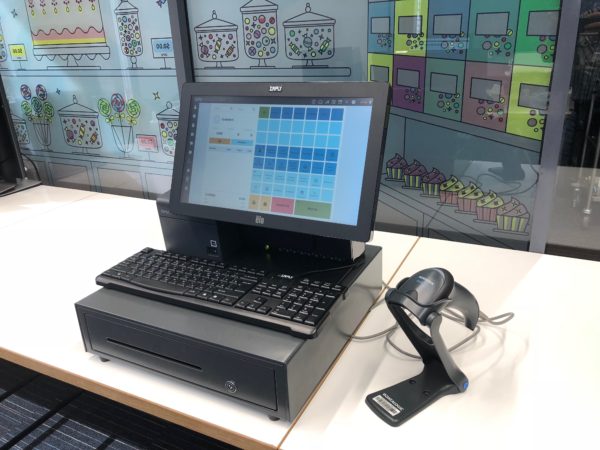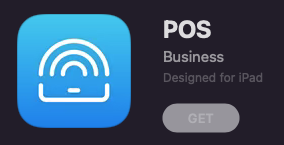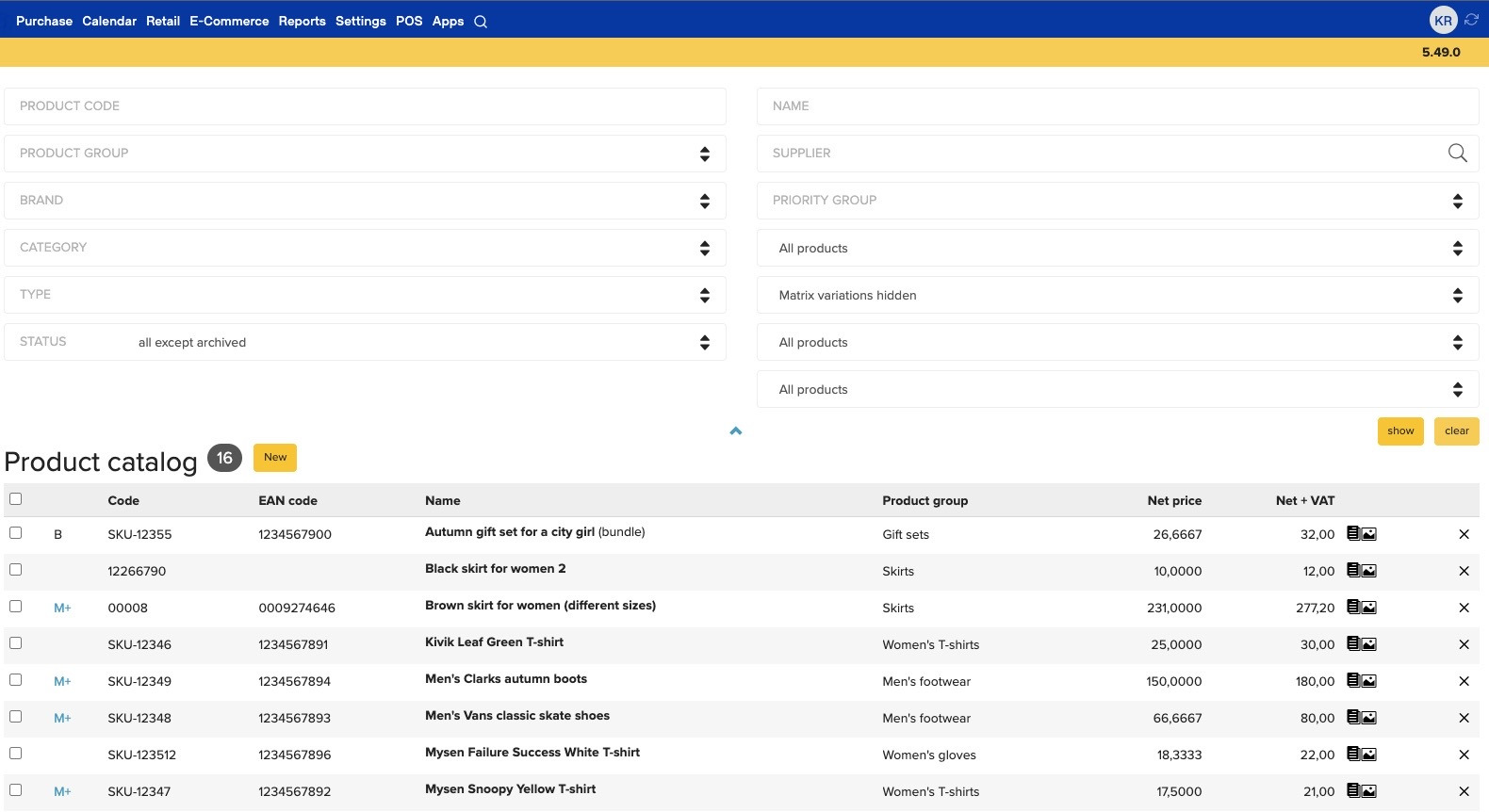When you start setting up a store, salon or catering establishment, you sooner or later get to the point where you need to set up the heart of the business – the POS system. You’ve already got the software sorted – Erply guarantees you flexible and unlimited possibilities. However, you should know that by using Erply’s software, you also have unlimited choice when it comes to hardware.
Erply’s powerful API sets no limitation on assembling your checkout hardware and lets you develop endless new applications and integrations to support the POS software and enable seamless communication between devices. Quick product directories, special prices, printing checks, and PDF invoice to email are just some of the basic functions supported by Erply’s checkout.
Erply’s website gives a great overview of how to assemble hardware, plus some neat tips.
Once you’ve made your choices, we’ll be happy to help you set up and hook up the equipment. All you need to do is decide whether you want to rent (more common alternative) or purchase the hardware.
What Kind of Hardware Will You Need?
Screen. Since software has moved from servers to cloud technology, large computers no longer take up space at the POS; a tablet or smartphone is enough to display the necessary data. A touchscreen computer or iPad is great as a screen. The smartest thing to do is make your POS iPad-based – that way you can always download additional apps that also function on a smartphone. This system is incredibly user-friendly and allows you to create new checkouts as needed, and thirdly, it costs far less than a PC and screen.
Check printer. Despite the growing popularity of text messaging and emails, a store still needs a printer, as many customers prefer a paper receipt. You also need a printer for things like printing labels, employee schedules, etc.
Cash drawer. Cash is still a thing; make sure you have somewhere safe to keep your change.
Barcode scanner. The barcode scanner automates the transaction process – when an item is scanned, the product info and contents of the cart are displayed on the screen. The barcode system can be connected to inventory management, guaranteeing that all data is exchanged between the checkout and warehouse in real-time.
Card payment terminal. Guarantees safe payments for you and the customer. The terminal is available from the bank that mediates your transactions.
You may want to consider a couple other devices:
Label printer. It’s intended for printing price tags, but you can do that with any printer.
Customer screen. Add this to the set if you want the customer to be able to see how much they need to pay. A common drawback of customer screens is that they only display two lines of text, which isn’t enough to convey all the data – compared to a printed receipt that lists all the payment data in much greater detail.
If you don’t have any special requirements and are using Erply’s standard package, you can just leave assembling the POS system to us. To make your life even simpler, below are three basic sets that meet most needs.
1. Erply’s Customers’ Favorite
Why customers prefer it? This is a classic and reliable set that includes a touchscreen, barcode scanner, cash drawer and printer. The set lets you quickly find products and add them to the purchase in one swift movement. The checkout also includes a keyboard and mouse that can be used to add information like customer data or product descriptions.
2. The Most Flexible Checkout
Why we recommend it? The set is compact, aesthetically appealing and portable, meaning you can also use it on the street or in a pop-up store. It’s ideal for smaller businesses that value mobility and don’t deal with particularly large sums of money.
A tablet serves as the POS terminal and the check printer is built in.
Basically you only need one power socket – the set itself is connected via Bluetooth. The cash drawer will open automatically when you activate the sale process.
The set includes a tablet stand to adjust the angle of the screen.
3. The Most Economical Checkout Set
Why does this set matter? This is a self-checkout that is of huge help in stores operating on smaller premises and with fewer employees. Erply’s self-checkout truly does take up little space – you can even set it up by a door or wall.
Setting up a self-checkout with Erply is incredibly simple and creative, as it lets you use the hardware you already have – a touchscreen, check printer, barcode scanner and payment terminal. The fact that you don’t need to spend additional funds on hardware makes Erply’s self-checkout especially affordable.
If you sell items that need to be weighed at the checkout, you can add an integrated scale to the set.
Either way, we encourage you to adopt self-checkouts! Erply’s self-checkout is cost-effective, easy-to-use and logical, guaranteeing that every customer can manage it with ease.
This is by far the best and most contemporary solution on the market – even the program running Erply’s self-checkout is small and streamlined.
Contact Erply’s customer support at [email protected] or by calling +1 917 210 1251 for additional information or recommendations regarding hardware and compatibility.
Sign Up